Build your first embedded data product now. Talk to our product experts for a guided demo or get your hands dirty with a free 10-day trial.
Dashboards are a great way to make sense of all the data in your platform, until your users want insights you didn’t design for.
If you’re adding user-facing insights to your software, you’ve seen it happen. A customer wants to answer a simple business question, but they’re stuck filtering reports, waiting on your dev team to add a new report, or worse… They’re exporting everything to Excel.
We hear it all the time:
“Reporting sucks. It's hard for most people. They don't want to look at all that data. They just want answers to their questions."
Imagine your users typing “How did revenue trend last quarter?” and instantly seeing a summary appear, with supporting charts to help make sense of it.
That’s what Luzmo IQ brings to the table. And while it’s powerful out of the box, a few smart tweaks can make it even sharper for your specific use cases.
Because here’s the thing: AI doesn’t work like a senior analyst from the very beginning. It’s more like a brilliant intern: it can be amazing, but only if you show it the ropes.
In this post, we’ll walk you through 7 quick tips to fine-tune Luzmo IQ, so it gives your users better answers, faster, right inside your product.
Your users think in terms like “order quantity” or “customer segment.” If your data columns are named count or seg_1, any AI would struggle to connect the dots.
Use clear, descriptive names in your datasets. It’s a 2-minute fix that instantly improves Luzmo IQ’s understanding.
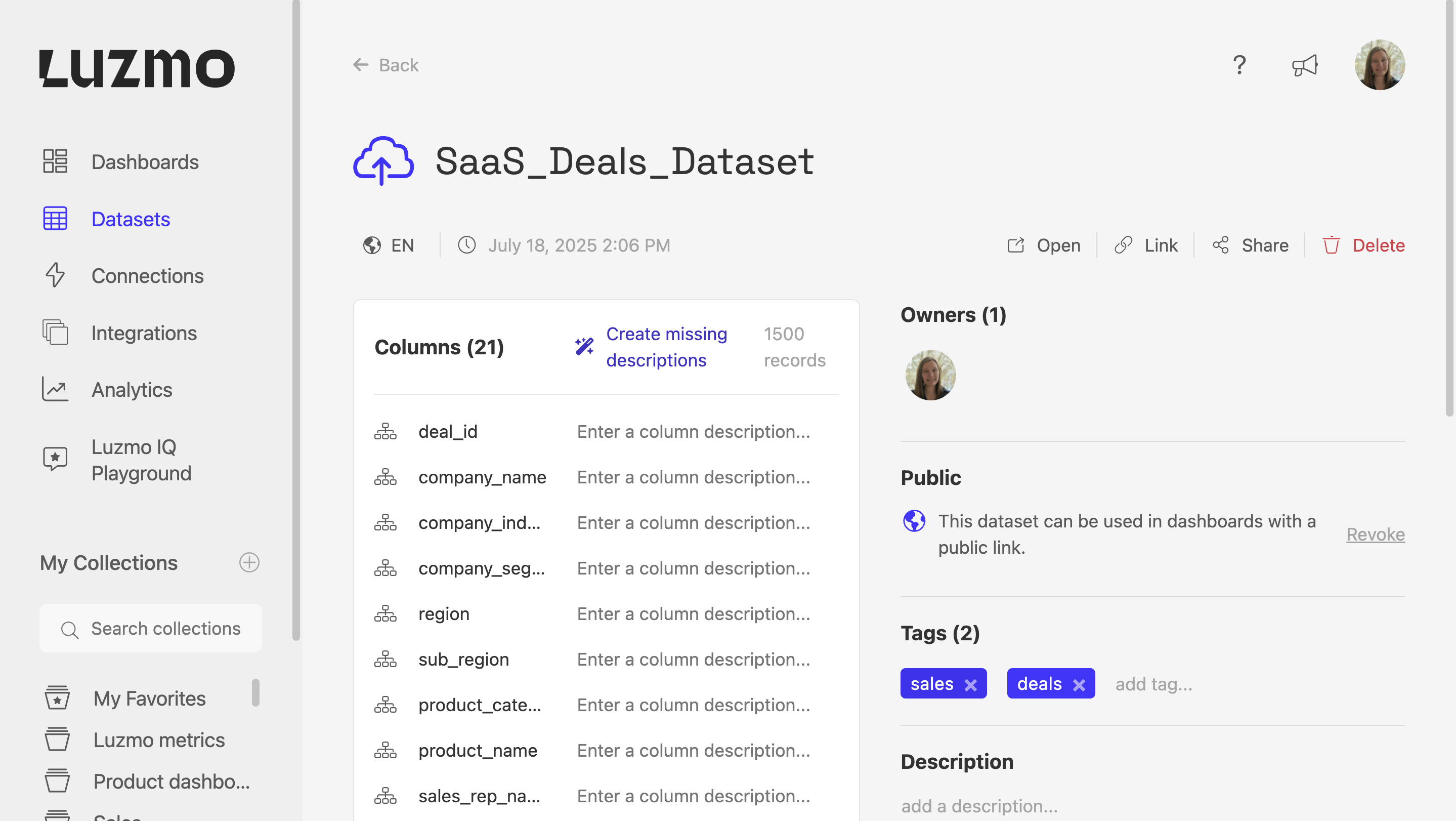
Your users won’t always get it exactly right. Maybe they ask about “Emma in France,” while that information might be stored differently in your dataset. Vector embeddings help Luzmo IQ understand context, even if the phrasing is imperfect.
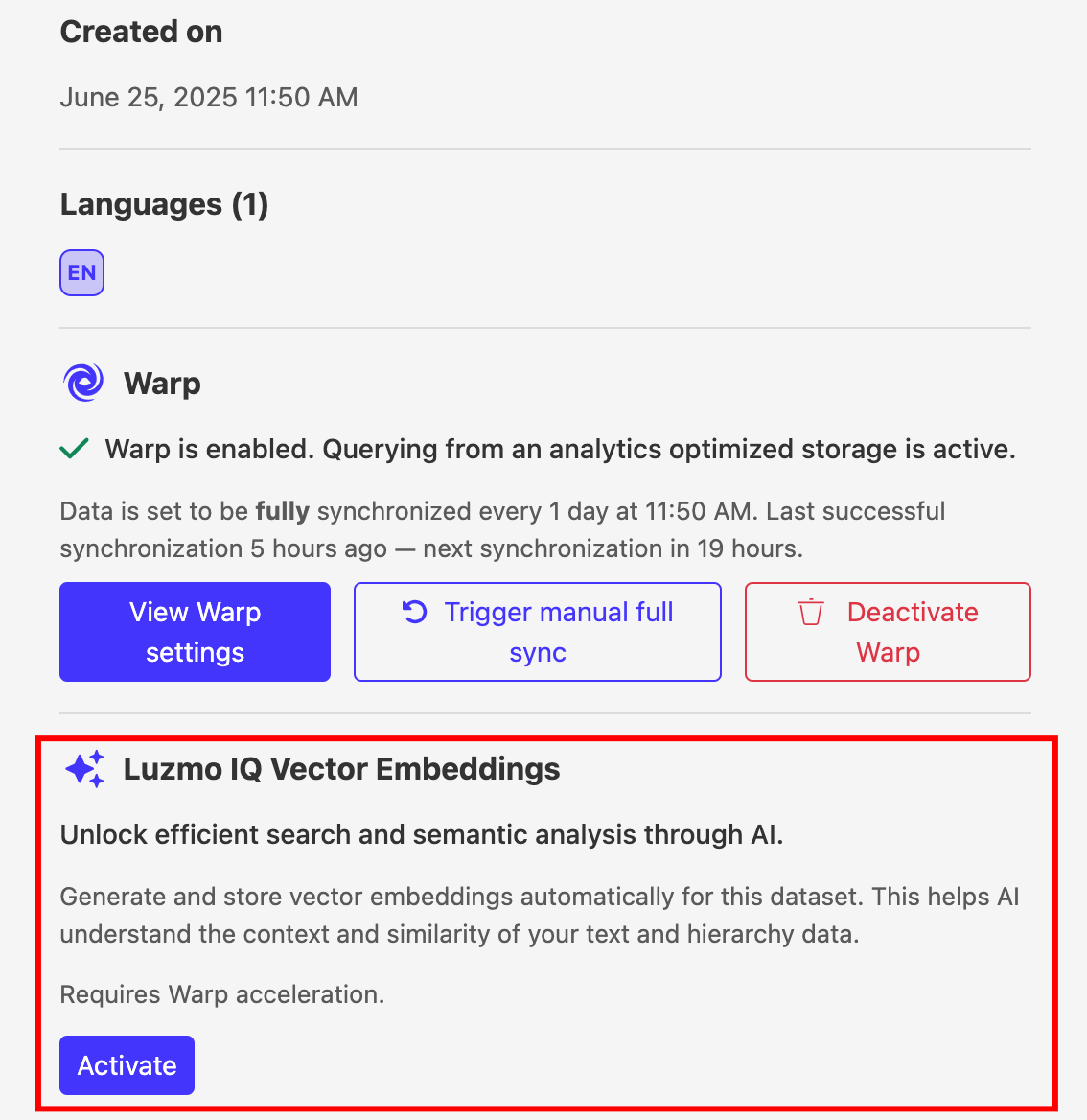
Don’t let bad formatting slow down good insights. Dates, currencies and durations get messy if you haven’t formatted your data properly. When you set the right data types in Luzmo, IQ knows how to handle concepts like “last quarter” or format answers like “$2.1M.”
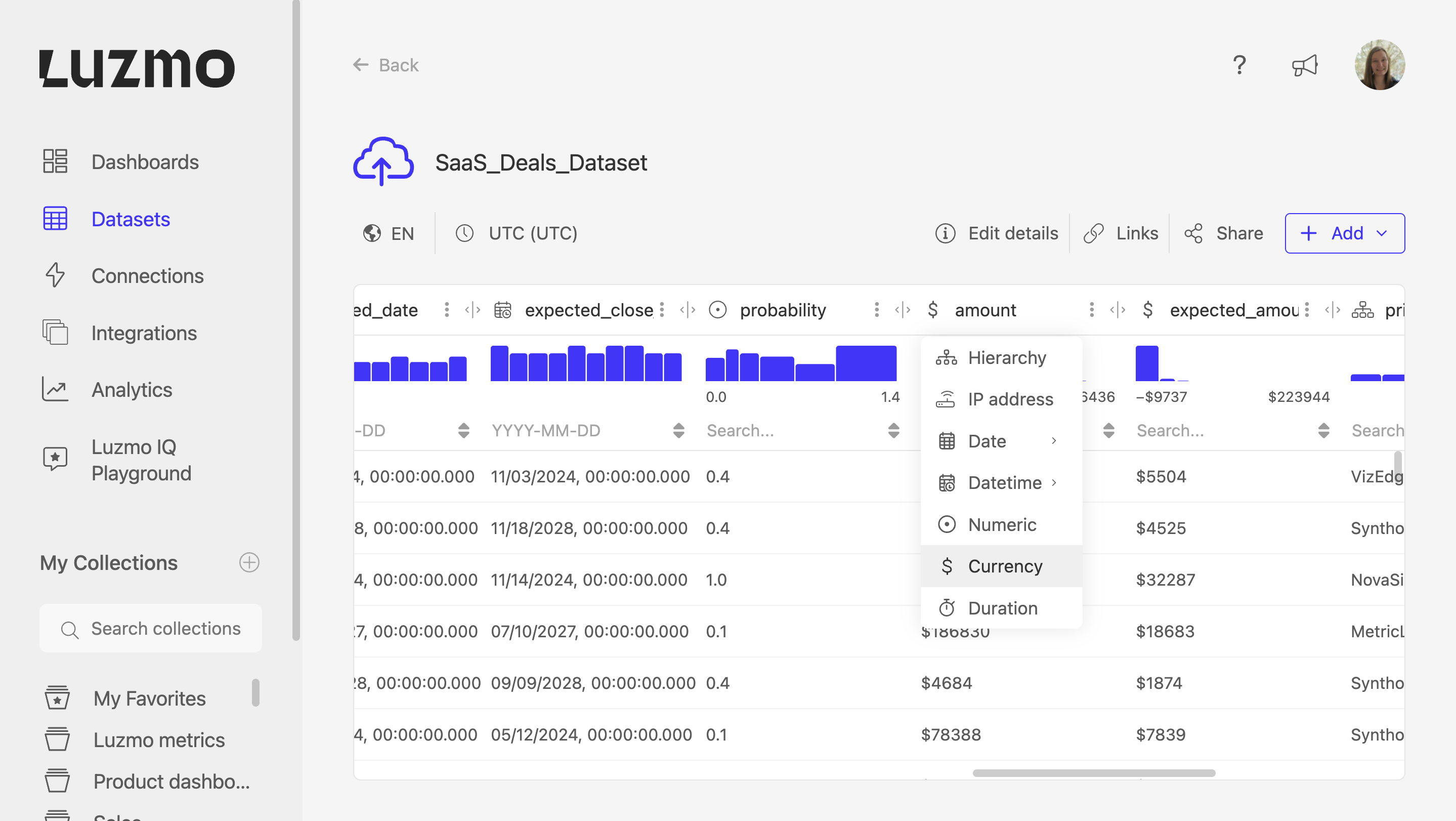
Your team probably has a formula for “Net Profit Margin” or “ARPU.” So why let AI calculate it on the fly every single time, and leave margin for error?
Add those formulas directly into your dataset, and Luzmo IQ will deliver consistent, accurate answers—every time.
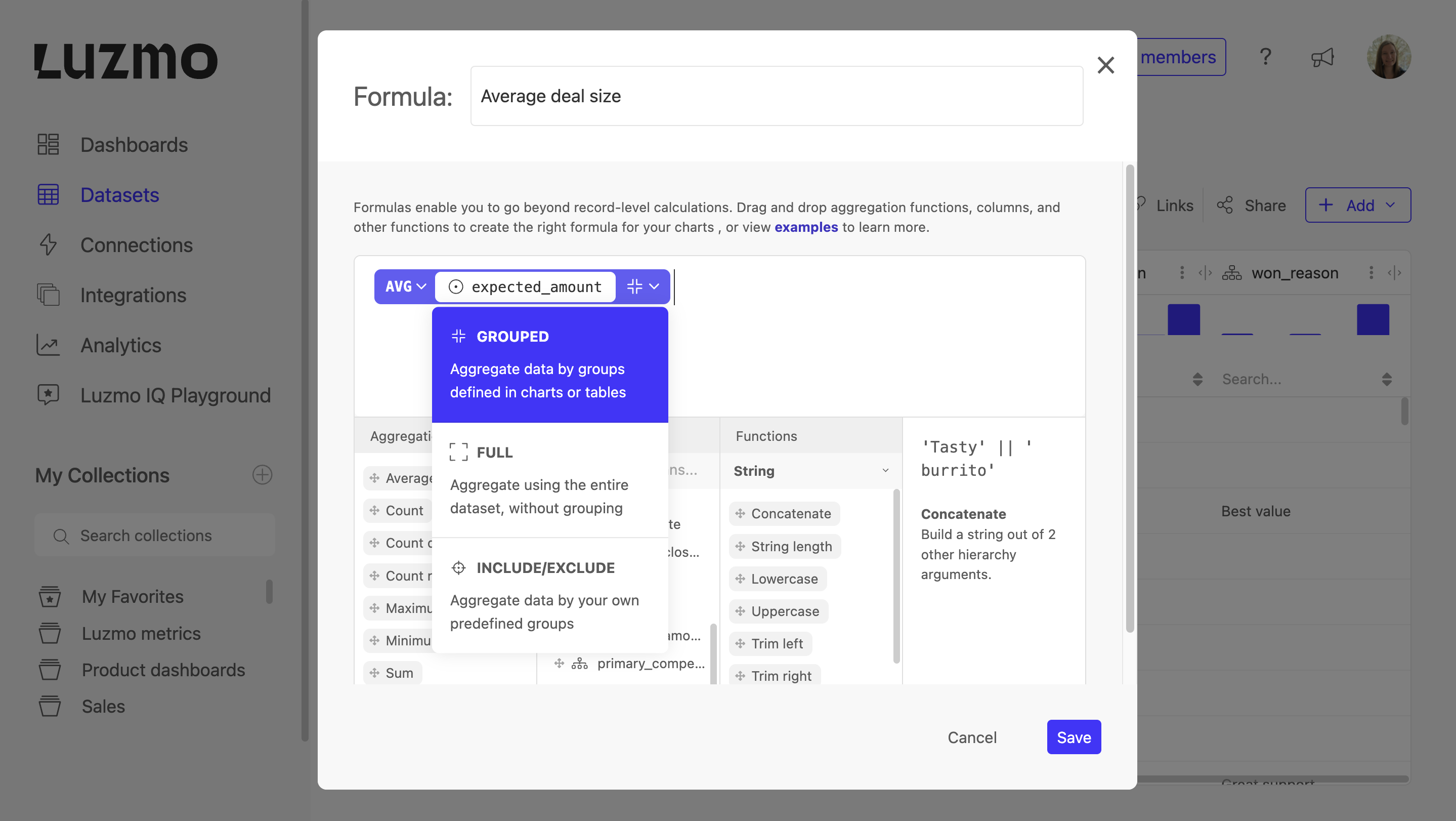
A custom prompt gives Luzmo IQ context: how your business works, which metrics matter, and what kind of language to expect.
Think of this like an onboarding doc for your analytics assistant.
One well-written prompt can save your users from dozens of irrelevant answers.
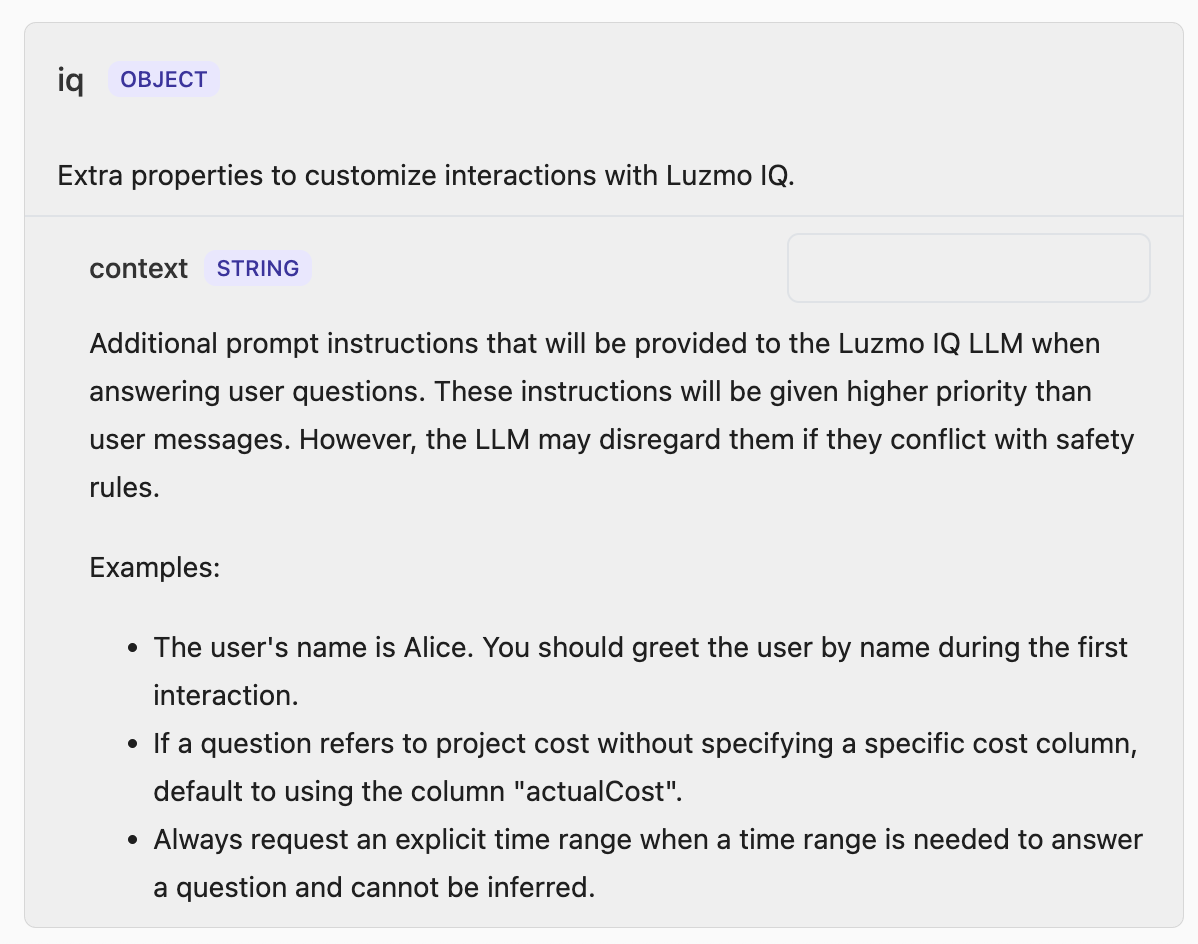
If 90% of your users only care about the last 3 months, there’s no need to feed Luzmo IQ with five years of data.
Use filters or prompt instructions to focus on what matters now. You can do this by:
You’ll get much more relevant answers. And bonus: with less data processing, Luzmo IQ will respond much faster!
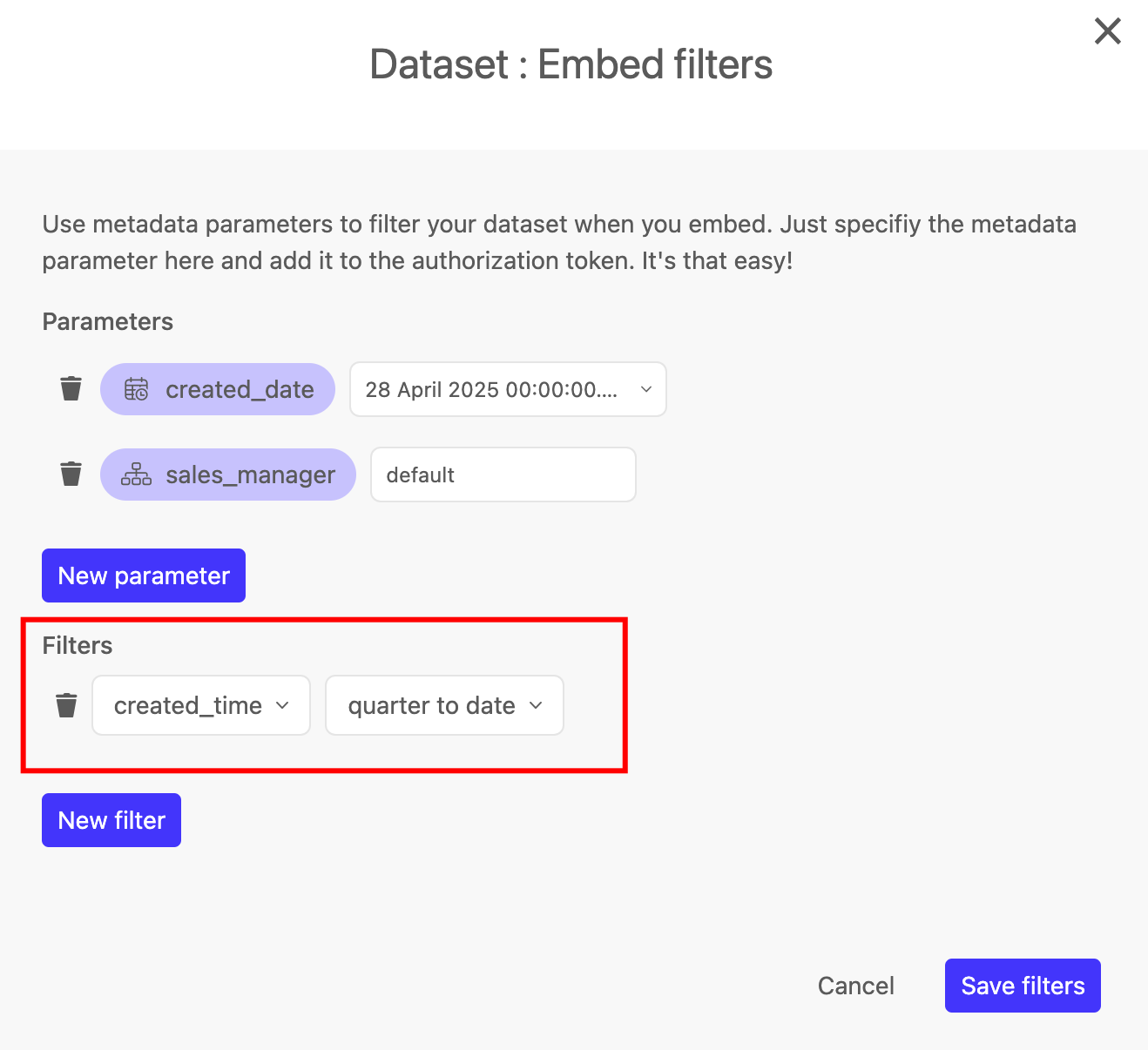
Luzmo IQ might run multiple queries to craft a single answer. If your data source is slow or unoptimized, users will feel the lag.
Warp is a built-in accelerator that makes responses feel instant, even when the questions are complex.
Luzmo IQ is a smarter way to deliver the answers your users are already looking for, without extra dashboards, dev time, or support tickets.
When you fine-tune it with a few smart tweaks, you’ll unlock:
So don’t settle for AI that “works”. Set up your AI to be brilliant. Empower your users to get answers, not just dashboards.
Build your first embedded data product now. Talk to our product experts for a guided demo or get your hands dirty with a free 10-day trial.
