Build your first embedded data product now. Talk to our product experts for a guided demo or get your hands dirty with a free 10-day trial.
Have you ever wanted to create a dashboard in Luzmo but felt stuck before even starting? We have just what you needed - dashboard templates!
We’re proud to announce the latest addition to our product - professionally designed dashboard templates. Even if you’ve never created a dashboard before, you will be able to do it now in a matter of minutes.
Read on to find out what templates are, how they work, and how you can use them in Luzmo.
Templates are examples of dashboards from different industries. It is an entire library of dashboards that have all the widgets and design elements needed to make an amazing dashboard for a specific industry.
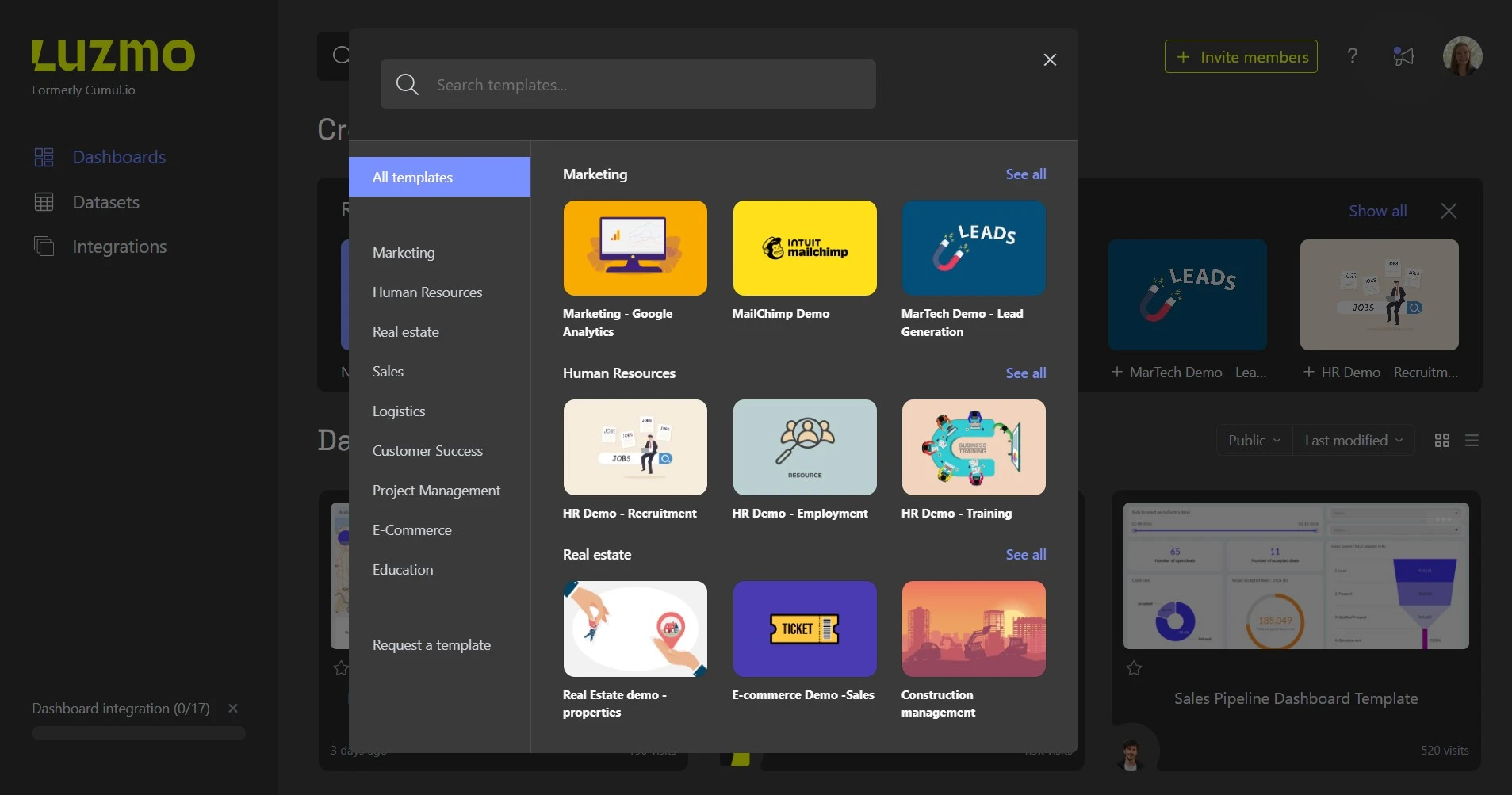
The only thing that the dashboards are missing is data. They are ready to be connected to your own data so they can be populated and used within your product.
In other words, they are examples of great dashboards for different use cases that you can copy, edit and adjust for your use in your product.
Here are just some of the many templates we have in our library:
If you want to create a dashboard but have no idea where to even start, a dashboard template comes in handy.
Dashboard templates can give you inspiration on:
Even if you already have dashboards you created before, it’s useful to check out dashboard templates. You can use them to see new and inventive ways to get the most out of Luzmo for yourself and your customers.
They are available to all customers and free trial users.
Simply head to your overview dashboard in Luzmo and you’ll be able to see all the available choices. Browse the templates and pick the one you like best for your use case.
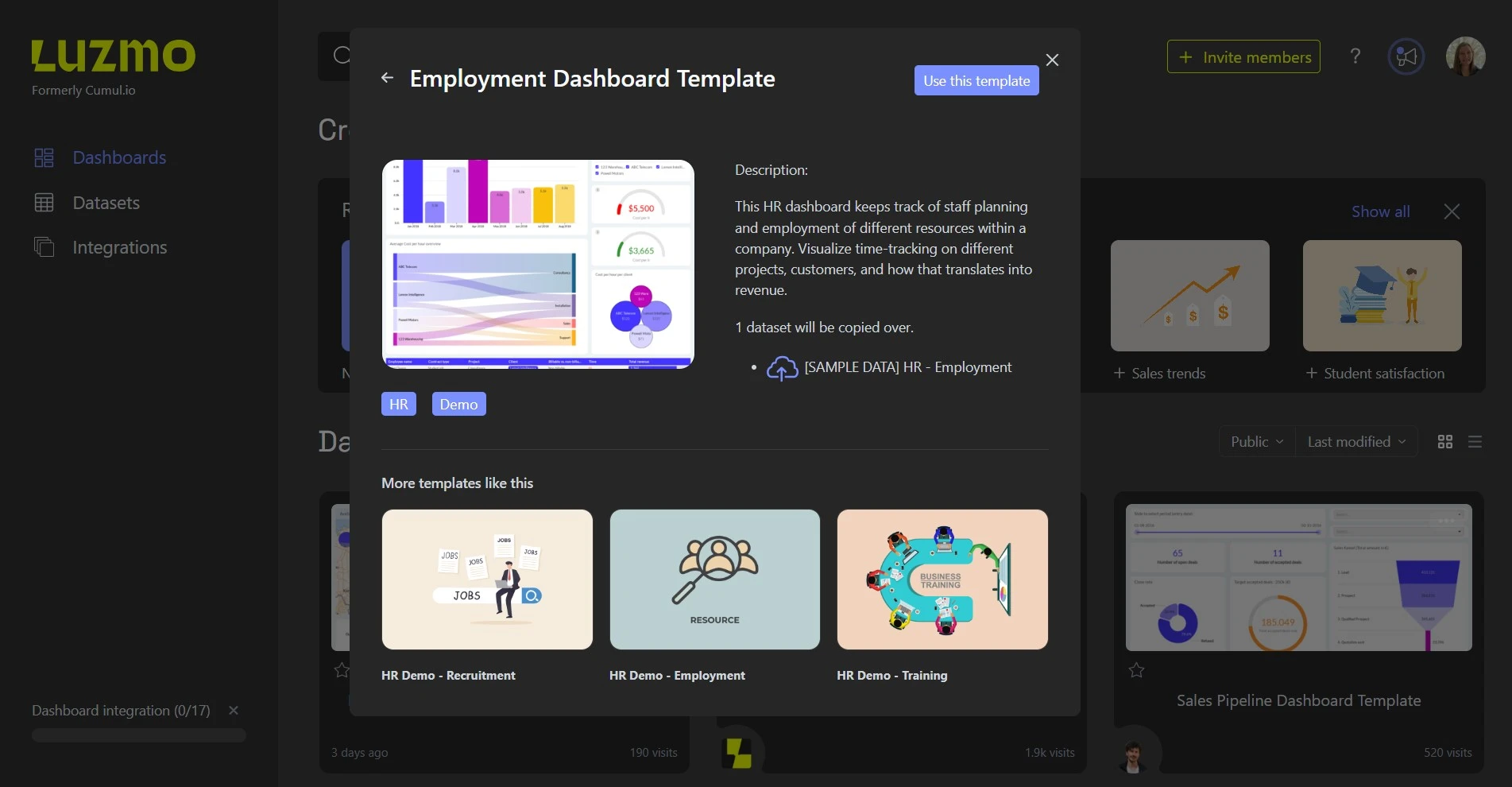
Once you choose a template, we’ll create a new dashboard for you with sample data. You now need to add your own data to fill the dashboard out.
This is as simple as dragging and dropping elements around, or using the replace datasets feature in our product.
You can now have a template dashboard with your own data! From this point on, you can change the design and the arrangement of the different elements so that it better matches your product.
If you’re an existing Luzmo user, head to your overview dashboard. And if you have not created an account yet, sign up for your free trial today!
All your questions answered.
Build your first embedded data product now. Talk to our product experts for a guided demo or get your hands dirty with a free 10-day trial.
