Build your first embedded data product now. Talk to our product experts for a guided demo or get your hands dirty with a free 10-day trial.
There are many ways you can add value for your customers with a SaaS product. Better pricing, improved onboarding, additional features. Pretty much the sky is the limit. One of the fastest ways to make your product better is to give customers access to key data via embedded analytics.
There are many tools that help you add embedded analytics to your product.
In this update, we revisit a familiar comparison between Looker and Sisense.
Since the original article was written in mid‑2023, both platforms have changed: Google has integrated the Gemini model into Looker, introducing conversational and code‑assistant features, and Sisense has reorganised around the Compose SDK and a suite of generative‑AI tools called Sisense Intelligence.
With that context in mind, let’s see how these two cloud‑based BI platforms stack up.
Why should you bother adding an analytics dashboard to your SaaS app? There are a few key benefits for your customers:
Better decision‑making: when customers can see their key data, they make more informed decisions. For example, an SEO optimisation app could show customers how much of their content isn’t optimised and how many pages need additional work.
Insights in real time: business intelligence is not helpful if you have to wait weeks to find out there’s a leaky funnel on your website. Modern BI tools show data in real time so you can spot issues before they become crises.
Fostering data literacy: interactive visualisations help customers understand what your product does and how it affects their workflow.
Both Looker and Sisense offer embedded analytics. Which one is better for SaaS companies?
Embed your first dashboard in less than 10 days.
TRY LUZMO FREE
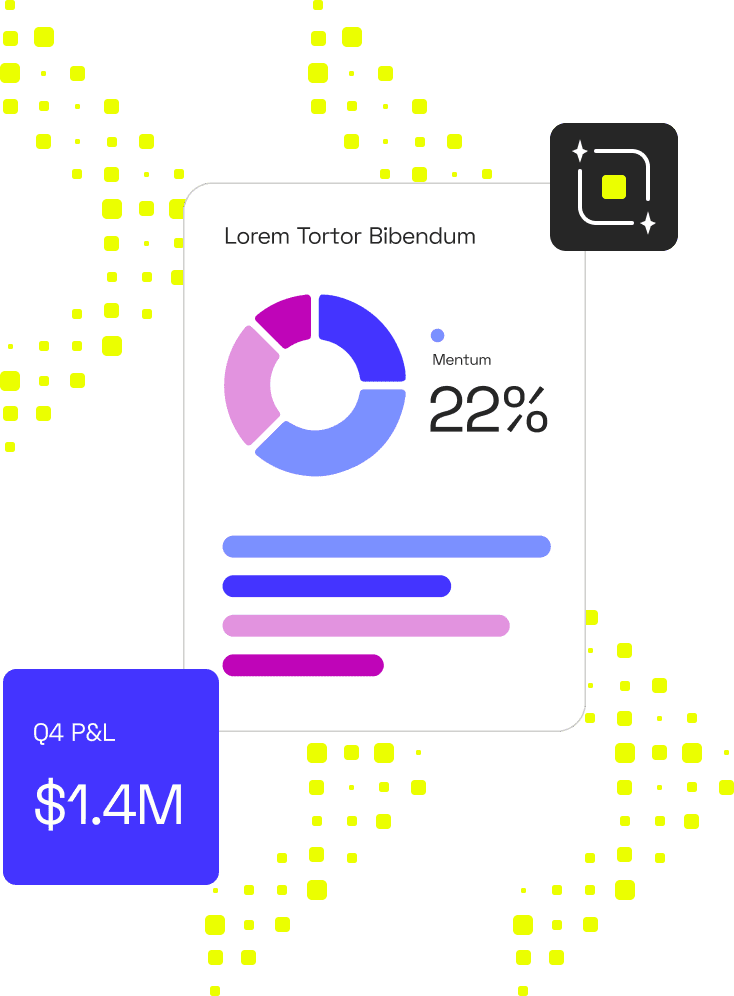
Before going further, note that Looker (formerly called Looker BI) is distinct from Looker Studio. Looker is the enterprise analytics platform built on Google Cloud. Looker Studio is a separate, lighter‑weight reporting tool. In 2024-25 the lines blurred a bit because Google launched Looker Reports, a new reporting experience integrated into Looker Studio. However, when people refer to “Looker” they usually mean the full‑fledged platform.
Since 2024 Google has repositioned Looker as its AI‑for‑BI platform. A semantic data model still underpins the tool, but now it’s combined with generative AI. Conversational Analytics lets users ask questions in plain language and get answers drawn from the LookML model, and the feature is also exposed via API so you can embed chat‑style data search.
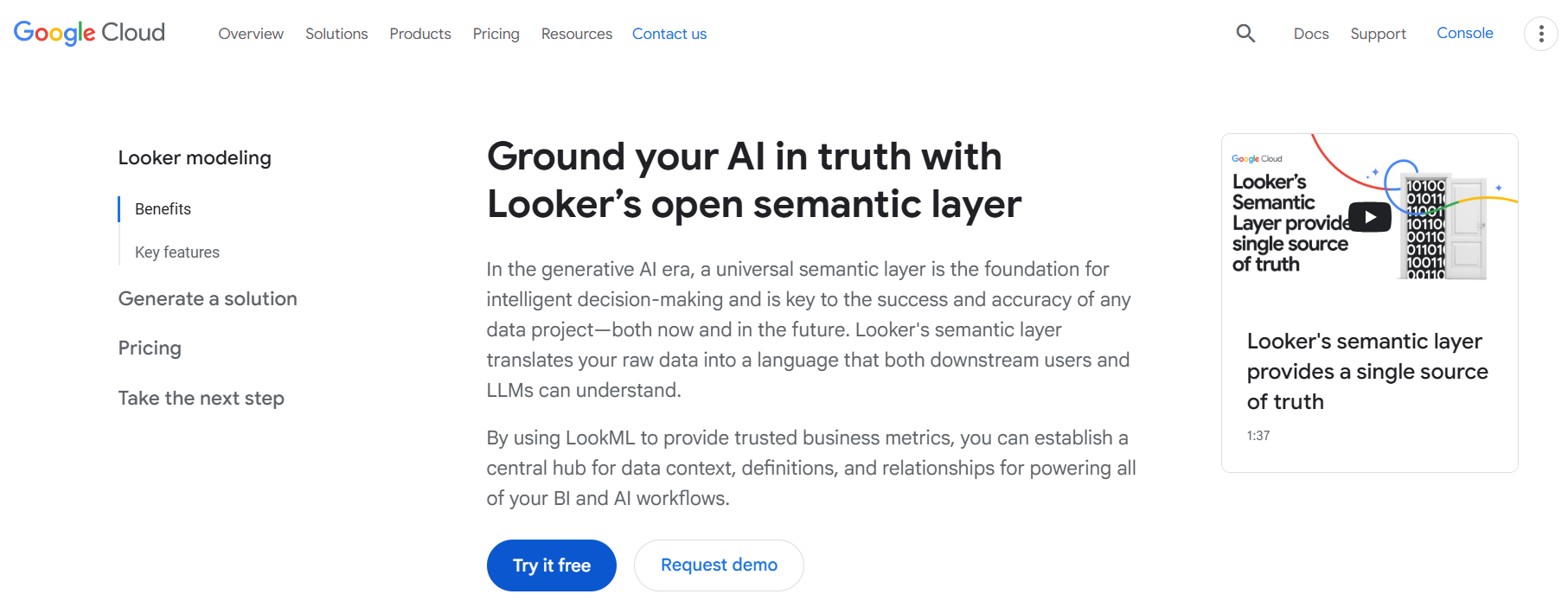
A code interpreter (preview) translates natural‑language questions into Python to run complex analyses.
Looker Reports, released in 2025, introduces a modern, drag‑and‑drop reporting experience that integrates with Google Sheets and Excel and can generate slides automatically. AI assistants also help write LookML or formulas. Together, these capabilities make Looker more approachable for non‑technical users while giving developers new APIs for embedding.
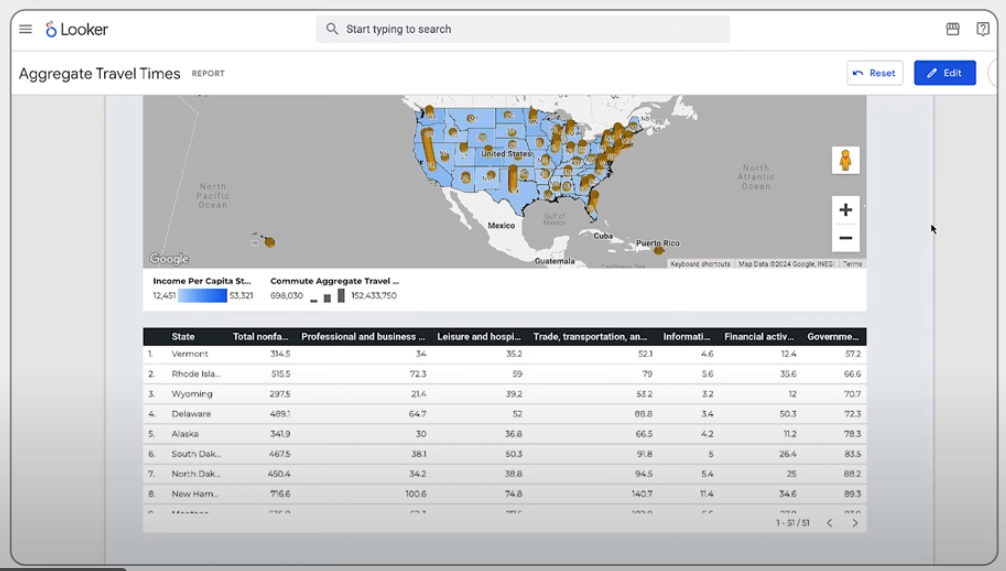
Looker is still primarily a developer‑oriented platform. Even with AI assistants, you need a skilled developer to model data in LookML and manage user authentication. Embedding dashboards requires implementing Google OAuth or SSO, and you still pay per‑viewer fees. Public embedding is possible but must be gated via row‑level security to protect data. Knowledge of SQL remains essential for custom queries.
On the plus side, Looker now supports modernised chart types and responsive layouts, and its conversational API can be embedded into SaaS products to deliver natural‑language analytics without building your own AI stack. Support resources are extensive, and integration with BigQuery and Vertex AI is tight.
Looker still doesn’t publish pricing. Independent analyses put the starting range around US$35-60 k per year, but final costs depend on how many “creator” and developer seats you need and how many people will view dashboards. The combination of platform fees and per‑viewer charges means enterprise embedding packages can easily exceed US$150 k annually. For a handful of internal users Looker may be affordable, but large‑scale SaaS embedding quickly becomes expensive.
Sisense markets itself as an embedded‑analytics specialist, and in recent years the company has doubled down on AI. In May 2025 it unveiled Sisense Intelligence, a collection of generative‑AI tools built on its Compose SDK. Here’s how Sisense looks today.
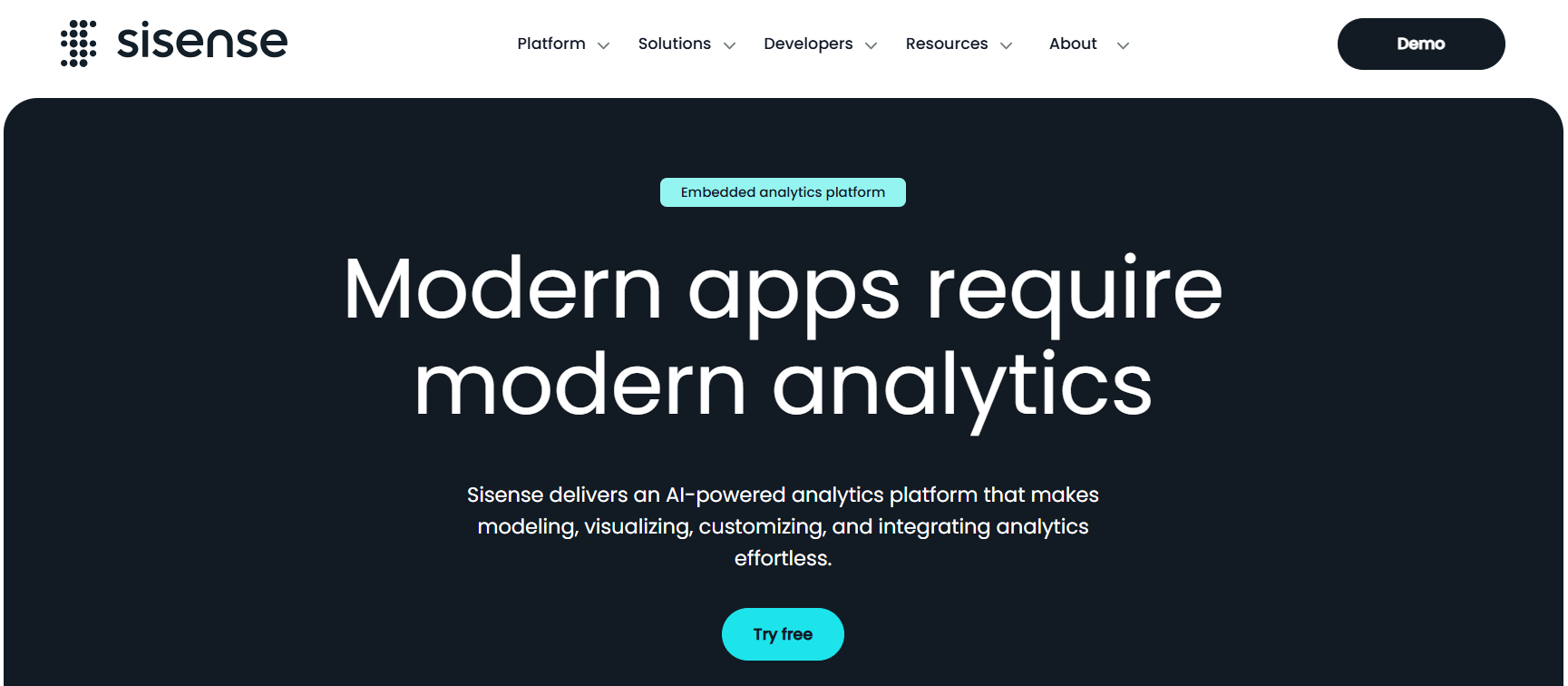
Sisense’s Intelligence suite (launched in 2025) pulls together a natural‑language Assistant, generative‑AI narratives and forecasting, and a semantic enrichment engine.
Users can ask questions in plain language, get textual summaries and explore explanations, and these components can be embedded into custom apps via the Compose SDK.
The Compose SDK itself, introduced in 2024, gives developers a code‑first way to build dashboards and customise widgets.
Sisense has also rolled out a new analytical engine, a centralised connection manager and co‑authoring for multi‑user collaboration. A modernised interface improves navigation.
Sisense still offers a drag‑and‑drop builder alongside AI suggestions. You can deploy on‑premises or in the Sisense Cloud and embed dashboards via the Compose SDK or older Embed SDK.
Setting up multi‑tenant permissions and row‑level security still requires developer work and knowledge of the SDK; non‑technical users need training. Customers report that large datasets can slow down the UI and that early AI features are sometimes buggy.
Support response times can be slow, so onboarding can take weeks.
As of 2025 Sisense has shifted to a cloud‑native pricing model but still hides its prices. User‑reported quotes start around US$10 k per year for small self‑hosted setups and US$21 k for five‑user cloud deployments.
Independent sources show that packages on the AWS Marketplace range from about US$40 k for an Essentials plan up to more than US$100 k for higher tiers. Costs scale with the number of users and the size of your data, and you may pay extra for onboarding, training and support.
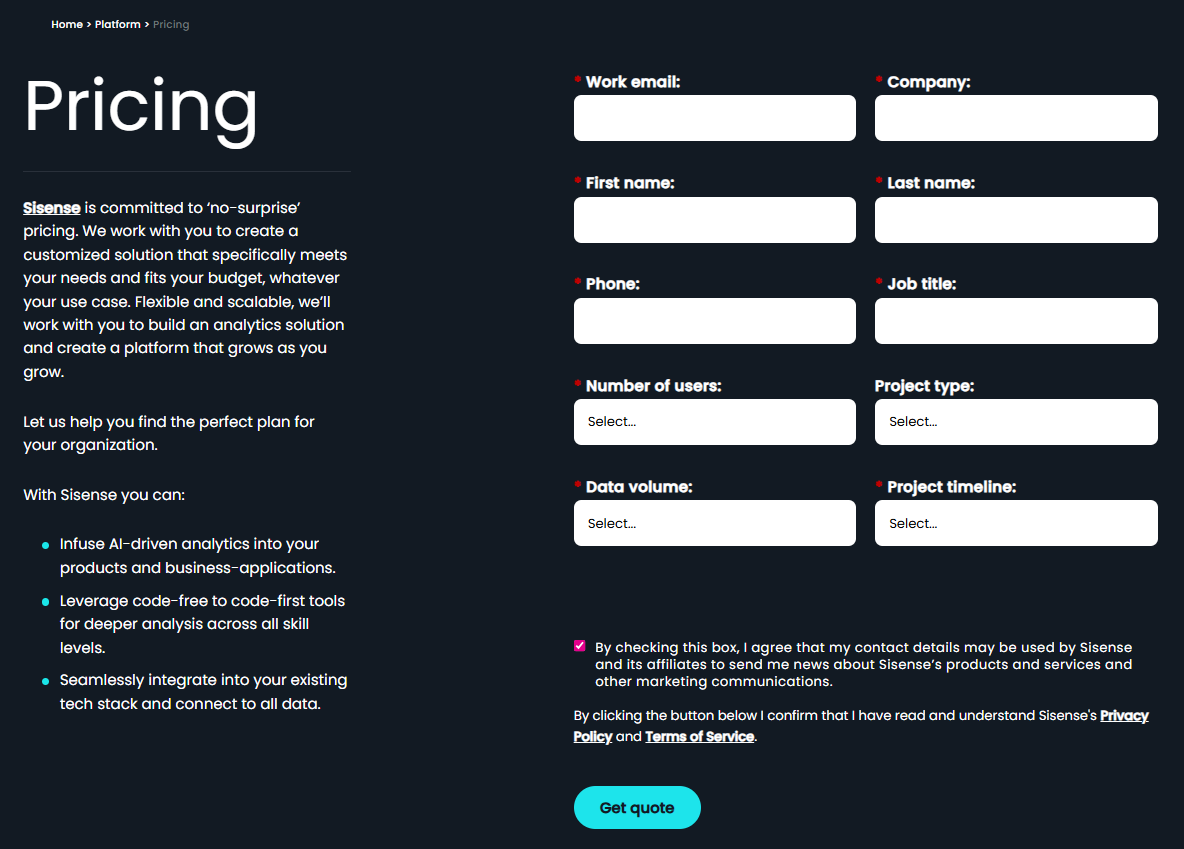
Since 2023 both vendors have embraced generative AI. Looker’s Conversational Analytics and Code Interpreter empower analysts to chat with data and generate Python code on the fly. Sisense Intelligence offers an assistant, narratives and forecasting built directly into dashboards. Both provide APIs for embedding AI experiences into SaaS products.
However, underlying criticisms remain:
Complex setup: Looker still requires LookML modelling and Google authentication; Sisense needs Compose SDK knowledge and careful permission management.
Performance and reliability: Looker’s web‑based interface can lag when working with large datasets; Sisense users still report bugs and slow performance.
Opaque and high pricing: neither vendor publishes clear pricing. Looker’s per‑viewer fees make large‑scale embedding expensive, while Sisense’s quotes vary widely and often exceed US$100 000 annually.
The result is that both platforms remain enterprise‑focused. Startups and mid‑sized SaaS companies often find the total cost and complexity hard to justify.
If you need to embed analytics quickly and with transparent costs, Luzmo is built for SaaS products.
Luzmo Studio lets you drag‑and‑drop dashboards and connect to over 60 data sources, then embed them via iframe or web component. You can white‑label the interface, add drill‑downs and filters and even let end‑users edit dashboards themselves.
For developers who prefer code, Luzmo Flex provides an SDK to build custom data experiences while Luzmo handles queries, scaling and security.
To bring AI into the mix, Luzmo IQ offers a chat‑style assistant that answers natural‑language questions and generates executive summaries.
The newer Agentic APIs let developers call AI functions to describe datasets, find relevant columns or build charts programmatically.
Luzmo’s pricing is simple: the entry plan (around US$995 per month) includes 100 monthly active viewers, a designer seat and unlimited dashboards, and you won’t pay per viewer.
Looker and Sisense have both evolved with generative‑AI features, making it easier for business users to ask questions and get insights in natural language.
However, their complexity and opaque pricing still make them difficult choices for SaaS companies that need to provide analytics to many customers.
If you’re looking for an embedded analytics solution that is easy to implement, offers AI capabilities out of the box and has transparent pricing, Luzmo might be the better fit. Book your free demo now.
Embedded analytics brings dashboards and reports directly into your application so you can monitor key metrics in real‑time and run data analysis without switching tools. Giving customers timely insight into their own data improves decision‑making and adoption.
Looker relies on its LookML model and AI assistants to generate charts, whereas Sisense builds dashboards on top of its Elasticube and Compose SDK; both support interactive visualization, but Looker still needs a developer for granular customization.
Neither is truly “plug‑and‑play” - Sisense markets its drag‑and‑drop tools but still requires some technical expertise, while Looker expects you to model data in LookML. If ease of use is paramount for your end user, a SaaS‑focused platform like Luzmo Studio may be more approachable.
Sisense’s Embed SDK uses JavaScript for custom widgets, and Looker frequently requires SQL for modeling; Luzmo Flex, by contrast, allows developers to code custom experiences without heavy boilerplate.
Looker connects directly to your data warehouse (BigQuery, Snowflake, etc.) via LookML, whereas Sisense typically ingests data into an elasticube. Both support a variety of connectors but require clean data before import.
Looker’s semantic layer helps manage complex data across departments and enforce consistent definitions, and Sisense’s semantic enrichment tags tables and columns to aid data governance.
Like Tableau or a Power BI solution, Looker and Sisense offer rich analytics, but they differ in cost and openness; Domo is another competitor often mentioned, yet it’s not as embedded‑focused as the two tools in this article.
Choosing Sisense or Looker depends on your budget and technical resources. Looker’s per‑viewer model can become expensive; looker pricing typically starts around US$35–60k and climbs quickly for external users, while Sisense quotes vary but also reach six figures.
Yes; the article highlights Luzmo as an analytics tool built for embedding, with transparent pricing and AI features like Luzmo IQ. It avoids per‑viewer charges and offers both low‑code and code‑first options.
Sisense’s Embed SDK allows developers to embed dashboards inside applications using web components and flexible APIs, but it still requires permission setup. To looker compare, Looker’s embedding involves OAuth or SSO and per‑viewer fees, which may not scale well if you have many external customers.
All your questions answered.
Build your first embedded data product now. Talk to our product experts for a guided demo or get your hands dirty with a free 10-day trial.
