Build your first embedded data product now. Talk to our product experts for a guided demo or get your hands dirty with a free 10-day trial.
Want to improve decision-making in your business and have access to key metrics in real-time? You’re probably looking at getting your next business intelligence tool. Domo and Sisense are two great options - solid data visualization libraries, a variety of data sources and APIs and every functionality a data-driven team might need.
But which of the tools is better for your needs and provides actionable insights that fit into your workflow? Let’s find out.
Domo is a cloud-based business intelligence software company based in the USA. Since 2010, Domo has been committed to providing real-time data analytics insights to teams of all sizes, with no-code and low-code solutions. The end result is a SaaS analytics platform that can help you create dashboards easily.
Domo is known for its variety of data integration options, varied visualizations, real-time analytics, and collaboration in the cloud.
Sisense is a business intelligence tool that excels in providing analytics dashboards for on-premise and cloud use cases. The main focus of Sisense is embedded analytics - dashboards that integrate into SaaS applications.
Sisense is also known for its ease of use, scalability and AI and machine learning capabilities.
Both are solid choices for data analysis and visualization, but Sisense has a bigger focus on embedded analytics. While neither tool is a Gartner Magic Quadrant champion like Tableau or Power BI, they have their merits.
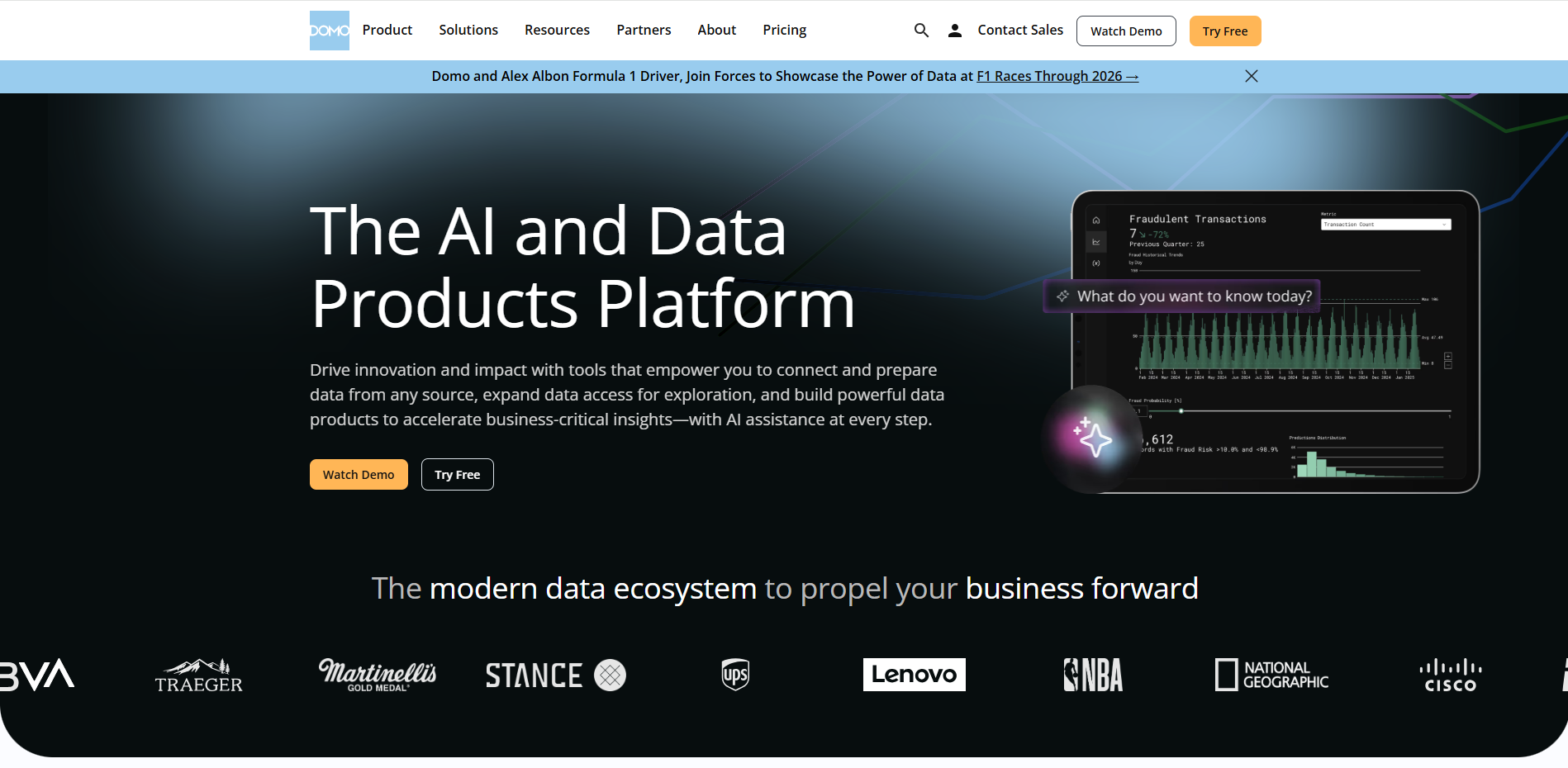
One thing that Domo prides itself on is the data connectors. There are thousands of them and thanks to clever automation, you don’t need to write complex SQL code to connect your favorite database or third-party app with Domo.
It has great dashboard and reporting capabilities with a good amount of customization. If you have basic SQL knowledge, you’ll be able to manage scripting in Domo too.
As for the cons, many users complain about Domo’s pricing, which we’ll talk about in a minute. Like most BI tools, the issue is that the costs you see on the pricing page are... well - invisible.
Besides cost, many users state that “easy to use” and “beginner friendly” are just marketing buzzwords for the C-suite and that in reality, Domo is very difficult to use. Similarly to Sisense though, the customer support and technical documentation is only decent. In any case, there is still a steep learning curve.
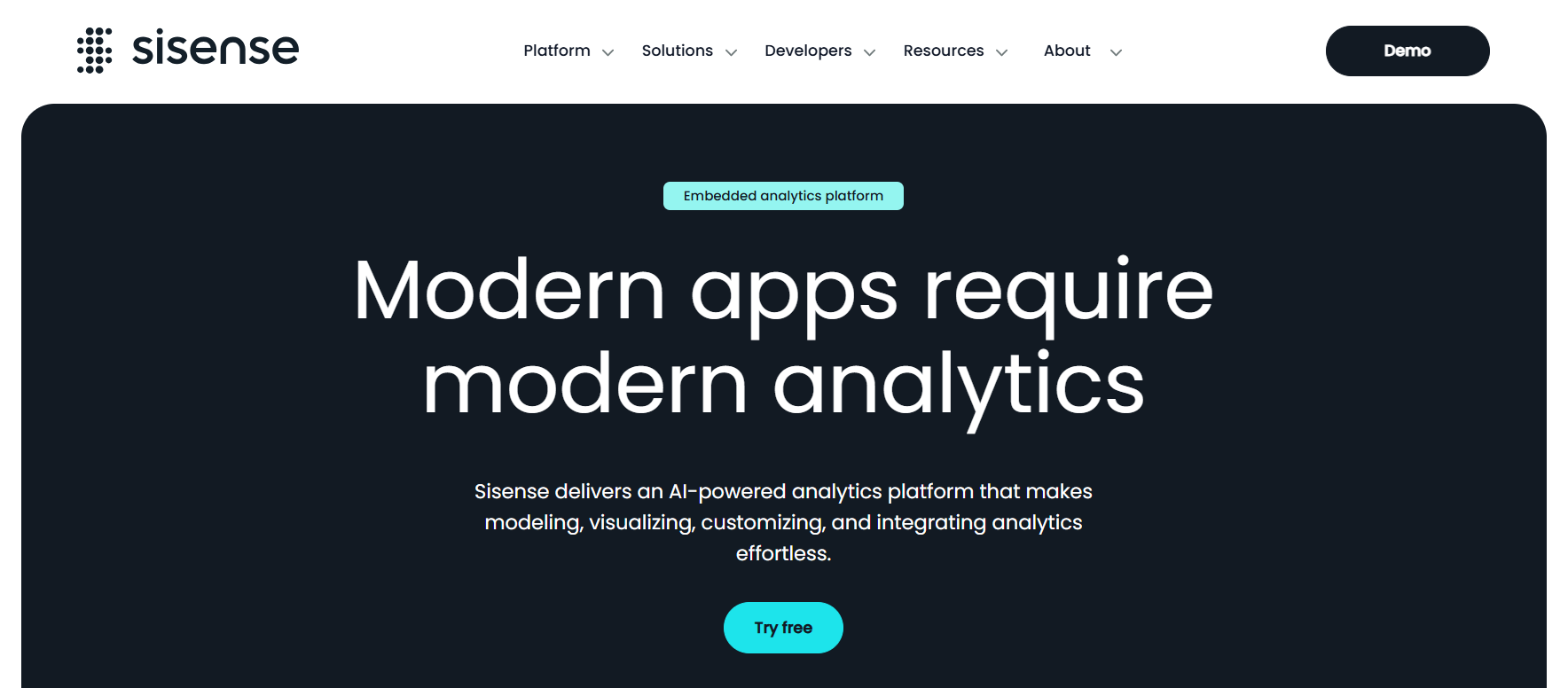
Sisense offers three different packages, for on-premise, cloud and embedded data analytics. Whether you want to create detailed dashboards for your stakeholders or pull ad hoc reports for your customers, you can do it fairly easily. Sisense dashboards can easily be accessed on Windows, Android or your team’s preferred platform.
The basic unit of measurement is called an elasticube - an analytics database that helps with fast data querying.
Sisense is built for the cloud, which means you can scale up and down easily and add new users without much hassle. For embedded analytics users, there are advanced features such as user permissions and roles, in the form of single and multi-tenant architecture.
When it comes to downsides with Sisense, there’s quite a bit to unwrap. First, there is the pricing issue that we’ll talk about in a minute. Sisense pricing is hidden from the public and once you talk to a sales rep, you’ll learn that Sisense is prohibitively expensive compared to Domo and other BI tools.
Their customer support is not the best, which wouldn’t be so much of a problem if they had a big online community like Tableau by Salesforce. Unfortunately, you’ll have to do a lot of troubleshooting on your own, especially because the documentation is not that great. This is not a concern for the end user, of course, but your developers might not be your biggest fan if you purchase Sisense.
Last but not least, the customization options for dashboards are not that vast. What you get out of the box is what you’re going to be stuck with, unfortunately.
When you compare Domo and Sisense, the first thing you notice is how differently they treat pricing transparency. Domo displays tiers (free and paid) on its website, while Sisense hides everything behind a form, making it harder for teams to estimate costs in today’s data-driven world.
Domo offers a 30-day free plan. You get access to the full platform, unlimited users, onboarding support, one training session, and self-service education. After the trial, Domo shifts you into a Paid tier, but to get an actual price tag it requires a “Talk to sales” conversation. The only structured differences Domo highlights are things like a dedicated account team, support packages, volume discounts, custom add-ons, AWS PrivateLink, and a HIPAA-compliant environment.
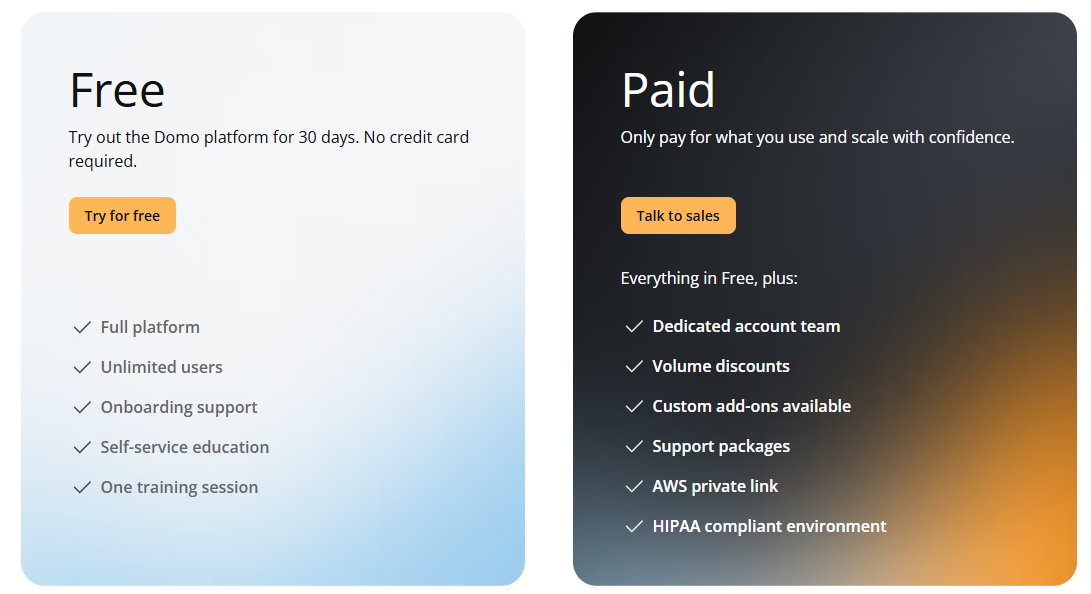
In earlier versions, Domo used a credit-based pricing model. One credit represented things like transforming or writing complex data tables, and each action could consume credits quickly. That approach made budgeting difficult when users created their own dashboards or tried to transform data frequently. While the exact credit table isn’t visible on the page anymore, the sales-gated model in the screenshot suggests that Domo has moved further away from predictable self-serve pricing.

Sisense, on the other hand, keeps its entire pricing structure behind a form. The screenshots confirm that you must submit details like job title, project type, data volume, and team size before you learn anything. Nothing about costs appears on the page - not even starting tiers. In practice, this means Sisense quotes vary widely depending on how you plan to use the platform.
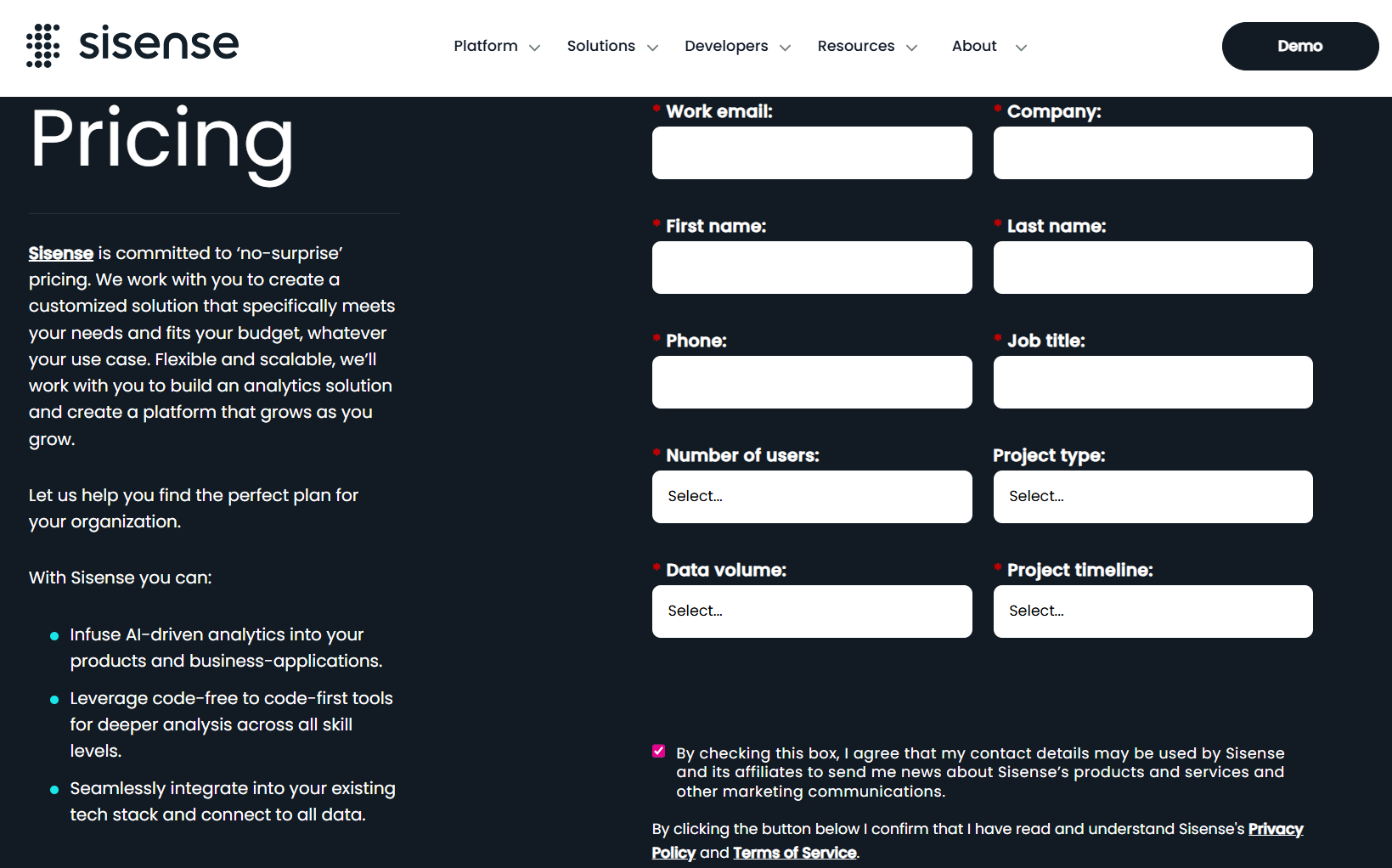
From our research and user reports, Sisense provides custom pricing that starts around $10,000 per year for on-premise deployments and around $20,000 per year for cloud versions. But those numbers increase very quickly. For teams building embedded analytics, or for companies ingesting large amounts of complex data, Sisense is often reported to land anywhere from $40,000 to $60,000+ per year. This is especially true if you rely heavily on advanced features like AI insights, natural language querying, or Sisense’s proprietary cloud components.
When you compare Sisense and Domo, both tools make it difficult to estimate real long-term expenses. Domo softens the entry point with a free trial, but gates everything else behind sales. Sisense hides pricing entirely and often lands significantly higher once you add users, viewers, and data volume.
If you’re looking for predictable, scalable pricing for embedded analytics, without needing to negotiate or decode credit models, you may want to explore alternatives designed specifically for product teams building customer-facing analytics.
If you want a user-friendly tool that does data preparation, data analysis and visualization and is suited for in-house data teams, Domo is probably the better choice. It’s the ideal solution if you can predict your monthly usage, because you can get it fairly cheap compared to Sisense.
On the other hand, Sisense key features make it a better choice for embedded analytics and use in SaaS apps. You also need a big budget because Sisense can get very expensive if you have a large number of real users for your app. Most Sisense competitors are much cheaper by comparison.
Your analytics roadmap for 2026 - build impactful customer-facing analytics in 10 simple steps!
Looking for a business intelligence tool with rich data connectors, intuitive workflows, transparent pricing, and embedded analytics that actually feel modern? Luzmo may not outperform Sisense or Domo in every category, but we excel where it matters most for product teams: embedded analytics.
With Luzmo Studio, you can build polished dashboards in minutes.
Luzmo Flex gives developers the freedom to embed analytics as individual UI components - perfect for apps that need lighter, more flexible interactions rather than full screens.
And with Luzmo IQ, your users get AI-powered insights and natural language exploration directly inside your product, without switching tools or context.
If you want deeper control, our agentic APIs let you automate dashboard creation, update visualizations dynamically, and power custom analytics workflows at scale.
Create engaging dashboards from your datasets and embed them in your SaaS app with just a few lines of code. Advanced customization and white-labeling ensure everything looks and feels native from day one.
Want to see what embedded analytics looks like when it’s built for product teams? Book a free demo with Luzmo.

Build your first embedded data product now. Talk to our product experts for a guided demo or get your hands dirty with a free 10-day trial.
