Build your first embedded data product now. Talk to our product experts for a guided demo or get your hands dirty with a free 10-day trial.
One of the easiest ways to see the downfall of your business in 2025 and 2026 is to neglect data. The typical modern business is drowning in data: about customers and their behavior, purchases, costs, and investments… And not using that data means potentially losing out on revenue, in the best-case scenario.
Microsoft Power BI is a household name in the world of business intelligence and data analytics. For decades, businesses (typically in the enterprise sector) have been using Power BI to collect, store, analyze, and visualize data.
Although powerful, it’s not perfect for every use case and nowadays, many capable competitors are coming for the throne. Today, we talk about the best Power BI alternatives.
Praised for its easy integration into the Microsoft ecosystem, great data connectivity, rich visualization options, and others, Power BI is one of the most capable BI tools in the market. But there is a reason why you’re looking for alternatives. For example…
The pricing: the problems are twofold. First of all, the pricing structure for this analytics tool is pretty complex and it can take a while to figure out how much you’ll pay per month. Also, if you have lots of data sources and users and a huge volume of data, it’s very expensive compared to the competition.
The steep learning curve: building dashboards in Power BI sounds like a piece of cake, but it can take weeks to get to this point if you don’t have experienced data analysts. You also need knowledge of the proprietary DAX (data analytics expressions) language. In short, you’ll have to learn a lot or hire a Power BI expert.
Limited data visualization capabilities: you get the basics such as charts and graphs, but if you need more customizations, this BI platform falls short compared to more modern competitors. You don’t have an intuitive drag-and-drop interface that comes with some tools we’ll mention below.
You’re dependent on the Microsoft ecosystem: business users who use apps that are not built by Microsoft will struggle with integrations and connectivity.
Speed and efficiency: when working with large data sets, this business intelligence platform is known to be clunky and it can take quite some time to load or refresh data. If you need real-time interactive dashboards, this can be a dealbreaker.
Online collaboration issues: while this is a cloud-based tool with great analytics capabilities, you still need to install a desktop app to create your dashboards, and publish them to the cloud service. For that reason, users can struggle when collaborating on the same data set or dashboard. Their collaboration and version control are not the greatest compared to some other tools we’ll mention.
If your business needs require a tool that helps you make informed decisions from complex data, Microsoft’s Power BI leaves a lot to be desired. Here are some alternatives you should try.

There’s one functionality where Power BI is exceptionally powerless - embedded analytics. Sure, you can use it for data modeling and visualization, but embedding a dashboard in your SaaS app? That’s where things get complicated. Expect weeks of setup and countless hours spent on data integration.
Luzmo makes this process effortless. We’re built specifically for embedded data analytics in SaaS, helping teams go from raw data to interactive dashboards in record time. Once you create an account, you can connect your data sources (via our API or from your preferred data warehouse), pick a dashboard template, choose your visualizations, and you’re ready to launch.
We’re SaaS-first, and our modular products give you full control over your analytics experience:
Luzmo Studio: Create interactive dashboards with an intuitive drag-and-drop interface and make them blend seamlessly with your app’s design.
Luzmo Flex: Build completely custom analytics experiences using our developer-first SDK. You get full flexibility to control layout, behavior, and styling while connecting data from multiple sources.
Luzmo IQ: Empower non-technical users with natural-language analytics. They can ask questions in plain English and instantly see visual results and insights.
Agent APIs: Automate analytics with AI-driven endpoints that handle dataset discovery, visualization generation, and real-time insight delivery, so your dashboards evolve alongside your data.
With Luzmo, multi-tenant access and authentication are built in, so you can define who sees what data. You can also enable self-service dashboards, letting users create their own views and metrics - all inside your product, with zero coding.
Unlike Power BI, setting up Luzmo doesn’t take weeks. In most cases, a single developer can embed dashboards in your app within hours. Your engineering team can stay focused on core product development while Luzmo handles the analytics layer.
Some of the many benefits of using Luzmo for embedded analytics include:
And compared to building your own embedded analytics from scratch, Luzmo is far more affordable to build, scale, and maintain.
If you’re ready to see what modern embedded analytics looks like, try Luzmo’s free trial and explore how Studio, Flex, IQ, and Agent APIs can turn your product into a powerful, insight-driven experience.

As we’ll talk about Looker Studio in a second, it’s important to mention that Looker and Looker Studio are two different products, both owned by Google. Looker is the more capable data analytics tool that allows business users to store, analyze, explore and visualize their data.
Looker requires a solid knowledge of SQL as a starting point, so you’ll need a developer or two to use this tool as a basis for your decision-making. It promises ease of use, but it’s far from it - you’re going to have to spend quite a bit of time figuring out how to build and embed a dashboard.
Speaking of which, this is NOT the tool for embedded analytics - as a weird combination of SSO access and charging money for each viewer means it’s complex and very cost-prohibitive for embedded use cases.


In the world of business intelligence tools, the battle of Power BI and Tableau is like Coke against Pepsi. Both are enterprise-grade tools for businesses with hefty budgets and both come with a large variety of features you most likely will not use.
Launched in 2003 and acquired by Salesforce, Tableau is known for its amazing performance and the ability to handle millions of data rows with ease. It comes out of the box with a large number of data sources, such as SAP, PostgreSQL and Hadoop. You can use it on-premise as Tableau Server or online and collaborate with your team.
The problems? Much like Power BI, it’s pretty complex to set up and use. Unless you have a sizeable data analytics team, this will take a lot of time and cost a lot of money. So, while some consider it the best alternative to Power BI, it suffers from many of the same issues.

Sisense and Power BI are common adversaries. And while Power BI is more of a traditional BI tool, Sisense is more friendly towards SaaS startups and companies that need real-time data in their interactive reports. It’s noticeably easy to use and comes with a great set of visualization choices right out of the box.
In terms of embedded analytics, Sisense is everything that Power BI is not. Thanks to its Embed SDK, you can set detailed permissions for user groups and allow them to do self-service data exploration.
While the dashboard builder in this analytics platform is intuitive and easy to use, embedding those dashboards is not a walk in the park. In this department, Luzmo takes the cake.

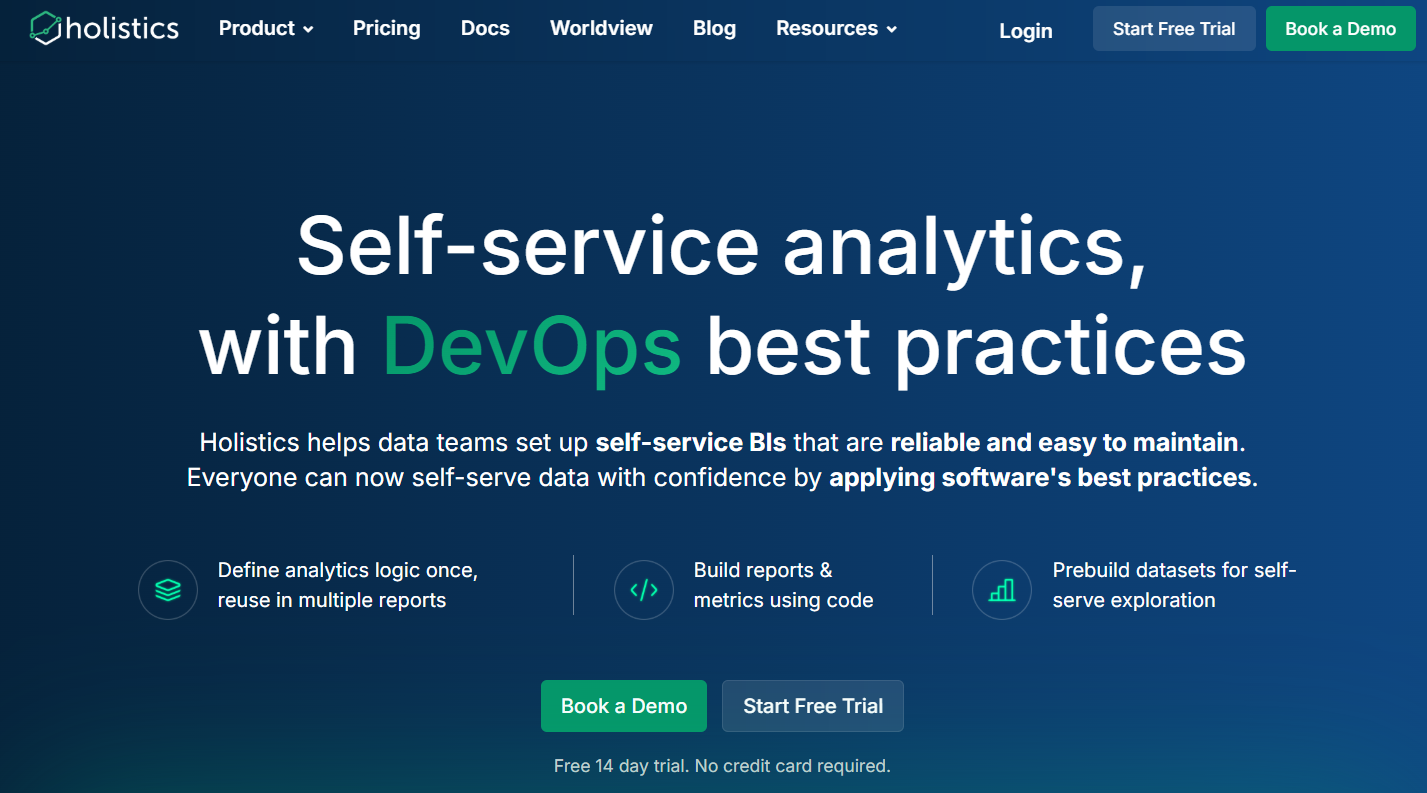
Promising the best of Power BI without all the added fuss, Holistics is an interesting choice for teams that want something SQL-based and with git version control. Set up a code-based layer in Holistics where you define your main metrics and then allow your users to create and maintain their own dashboards without having to learn a language like DAX.
But as it usually happens, what you get with simplicity and ease of use, you pay later by having limited customization options. If you want to use it for embedded analytics in SaaS, you’re going to have to pay for each user who can view a dashboard.
This is not so much of a cost constraint as it is a hurdle for scalability. Speaking of costs, the available options on the website pricing page are intended for smaller teams with simple BI needs, so you’ll most likely have to reach out for a custom quote.
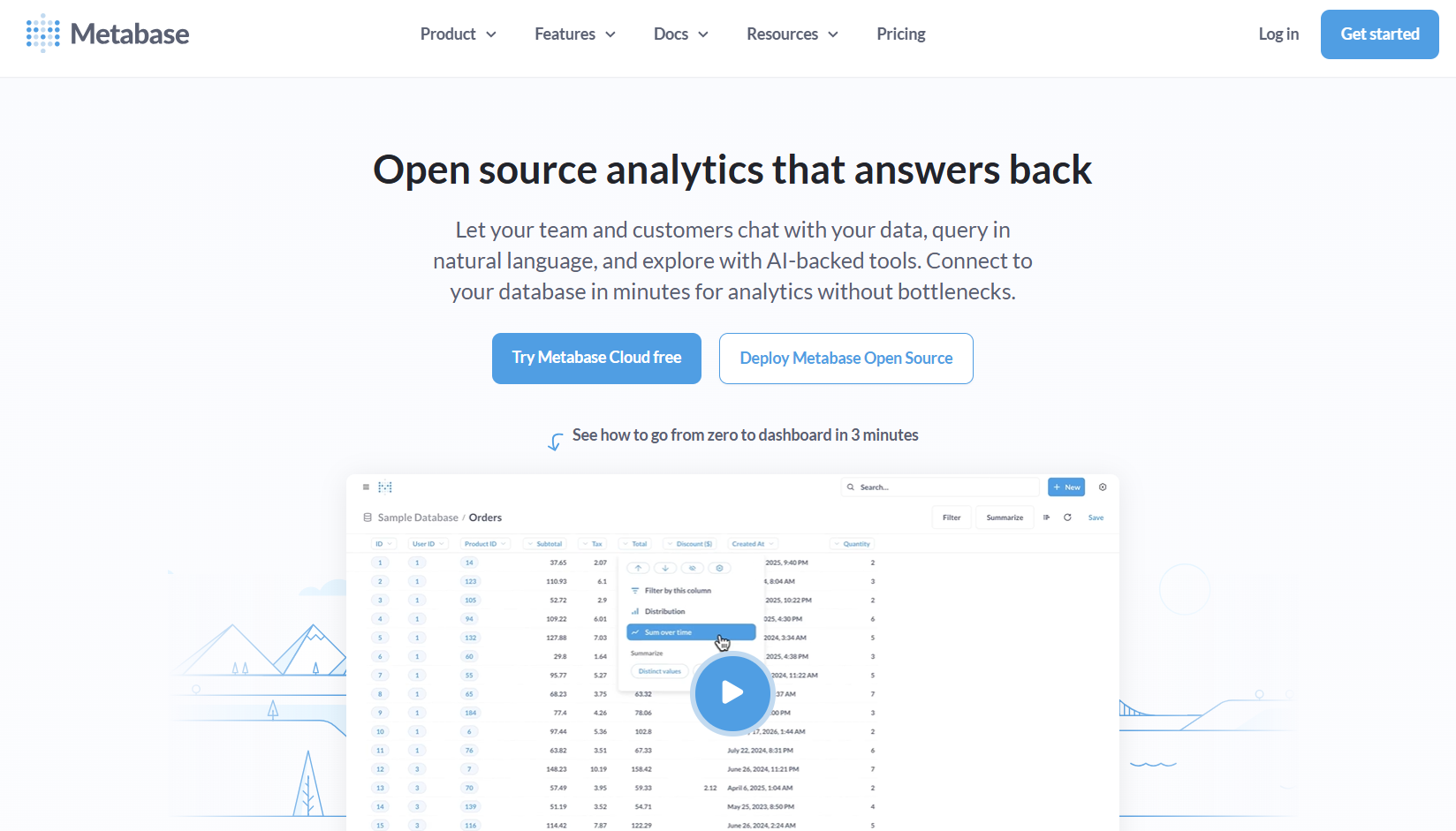
If you need a no-code tool for business analytics that you can use without a massive team of developers, Metabase might be the right choice. It has an open-source version that you can use for free and paid licences are pretty cheap to get started.
For an embedded use case in SaaS, Metabase is one of the better choices as you can navigate user permissions quite easily, especially compared to Power BI.
On the flip side, the ease of use comes at a cost - there are not as many possibilities for customization compared to some Metabase alternatives. The tool can also be very slow when managing large data volumes. Some users say that you need some knowledge of SQL and that Metabase is not really as no-code as they claim to be.

If you want to create a marketing dashboard that uses Google Analytics, Google Ads or Google Search Console as data sources, Power BI is probably overkill. Looker Studio is a cloud-based platform in the Google ecosystem that has a good range of free data connectors.
It’s the ideal tool for marketing teams and agencies that need to report on the performance of a website or their marketing activities. For anything more complex than that, it falls short. You’ll need paid connectors and third-party apps for just about everything.
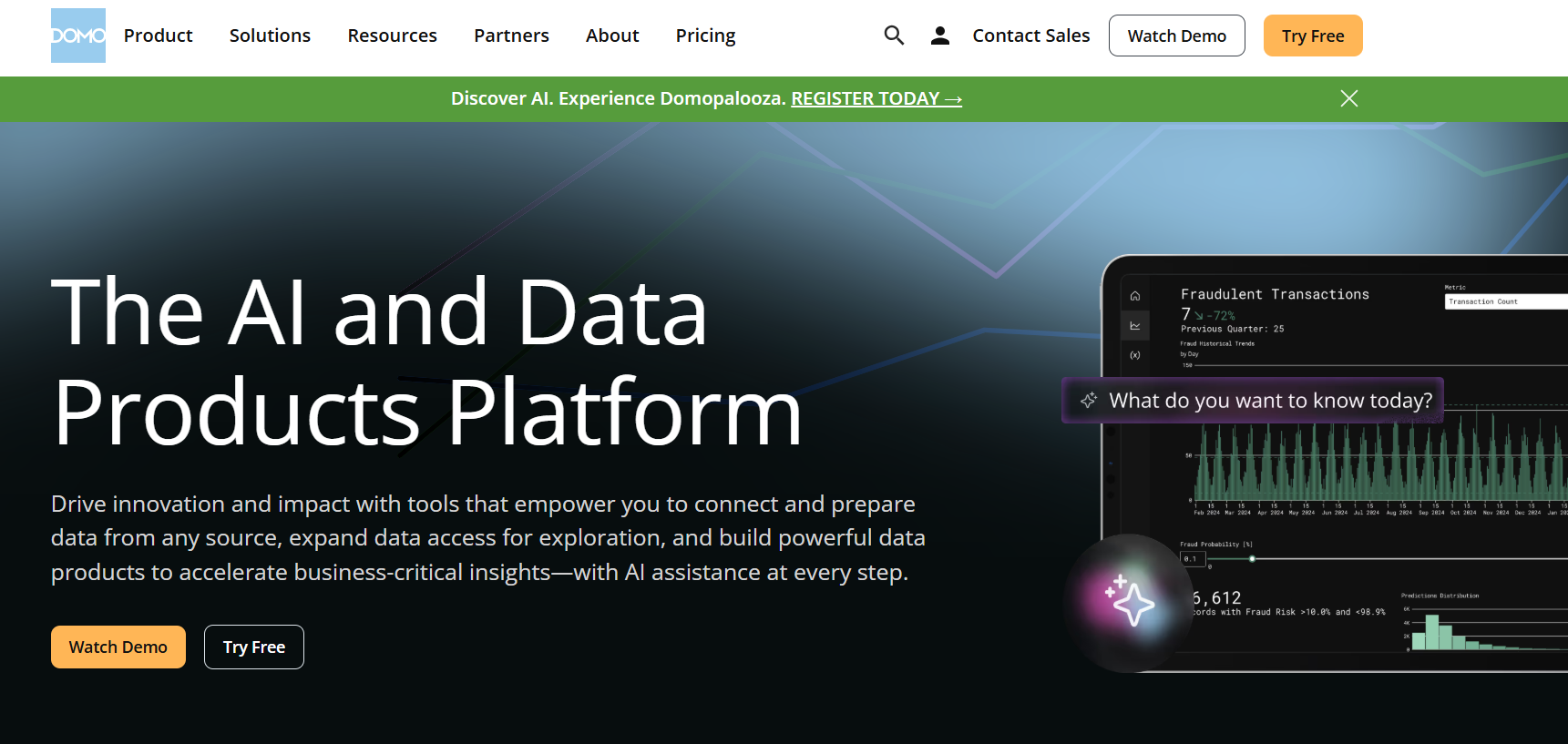
If you’re after a BI tool that has everything in one place, Domo should be on your radar. Data warehouse, ETL, data visualization and real-time data monitoring. Its advanced analytics capabilities make it a solid choice for teams of all sizes and various industries.

However, as many users have said, Domo is after the enterprise sector, which is reflected in their pricing. When you add the fact that it’s difficult to use and will probably require a new hire or two, and that the data processing speed is pretty slow, it’s easy to see why Domo might not be the best Power BI alternative out there.

Qlik Sense is like the concept of an open office. In theory, it sounds amazing. In practice, it’s clamor, confusion and being unable to work because someone two desks away is gossiping about their sister-in-law. Qlik Sense promises extreme ease of use with something called Stories.
You take snapshots of data at different points in time and in the end, compile Stories that are just that - data storytelling through dashboards. Promises of automation and drag-and-drop use cases go out the window as soon as you want to change something as simple as a dashboard widget.
Costs aside, even Power BI users say that navigating Qlik Sense is not for the faint of heart.
By no means is Power BI a bad tool. If you use other Microsoft products and you need advanced data analytics with visualizations, it’s a solid choice - especially if you can afford it. But if you’re looking for a user-friendly interface, SaaS compatibility, and embedded analytics as well as varied visualization tools, it’s best to look elsewhere.
At Luzmo, we help SaaS businesses with embedded analytics - in just a few hours, even non-technical users can embed a dashboard in their SaaS app. Bring additional revenue for your SaaS and provide more value for your users, all at once.
Get a free demo today to learn more!
Power BI offers a robust environment for teams that need to analyze data across different departments. It connects to multiple data sources, supports advanced data visualization, and uses familiar tools like Excel and Power Query for data preparation. These features make it powerful for enterprises that want to build dashboards and reports quickly within the Microsoft ecosystem.
While Power BI is feature-rich, some companies look for a Power BI competitor with simpler pricing, easier setup, or faster performance. Alternatives can connect to various data sources, integrate with non-Microsoft tools, and handle larger datasets more efficiently. They often provide better collaboration and scalability for teams that don’t rely heavily on Excel.
Many modern platforms, like Luzmo, Tableau, or Looker, offer a wide range of data sources and flexible integrations. They make it easier to connect to various data sources, from cloud warehouses and CRMs to marketing platforms. This flexibility helps users explore data in real time without being tied to one vendor ecosystem.
An associative data model, used by some BI tools such as Qlik Sense, allows users to explore data dynamically by linking related datasets together. Unlike traditional table-based structures, it helps uncover hidden relationships across metrics and gives a more powerful data discovery experience for business users.
Most analytics platforms include data preparation features similar to Power Query in Power BI. These help clean, merge, and transform raw information from multiple data sources into ready-to-use datasets. Tools like Luzmo and Tableau automate much of this process, reducing the time needed to move from data import to actionable insights.
Yes. Nearly every Power BI competitor supports importing or syncing with Excel spreadsheets. Whether you’re migrating reports or combining data from multiple data sources, Excel remains one of the easiest ways to get started. Many tools even let you schedule automatic refreshes for Excel data within their dashboards
The right BI tool depends on your company’s size, tech stack, and need for advanced data visualization. If you need simple embedded analytics, Luzmo is a great pick. For associative data exploration, Qlik Sense is strong. And if you prefer cloud-native dashboards that connect to various data sources, Tableau and Looker are worth exploring. All these tools empower teams to analyze data faster and extract powerful data insights without complex setup.
All your questions answered.
Build your first embedded data product now. Talk to our product experts for a guided demo or get your hands dirty with a free 10-day trial.
