Build your first embedded data product now. Talk to our product experts for a guided demo or get your hands dirty with a free 10-day trial.
There are hundreds of business intelligence tools available on the market today, but few of them focus on embedded, self-service analytics. Sisense is one of those tools, offering real-time embedded analytics for SaaS applications.
But how does it perform for end-users? Is it truly low-code and how difficult is it for your developers to set up and embed the dashboards?
Let’s find out.
Unlike enterprise BI tools such as Microsoft Power BI or Tableau, Sisense was built for an embedded use case. This means that every functionality is geared towards in-app analytics.

First off, Sisense querying is very fast, thanks to its use of columnar databases. This means that your dashboards load quickly and data is pulled in seconds, allowing for faster decision-making and overall better UI and UX.
If you’re working with large datasets, Sisense is a great choice because it handles them without hiccups. Other (and better known) data analytics tools such as Looker suffer from this problem.
It offers an three different types of setups: cloud managed service, deployment in your own cloud environment, and an on-premise solution.
Your analytics roadmap for 2026
DOWNLOAD NOW
Build impactful customer-facing analytics in 10 simple steps!
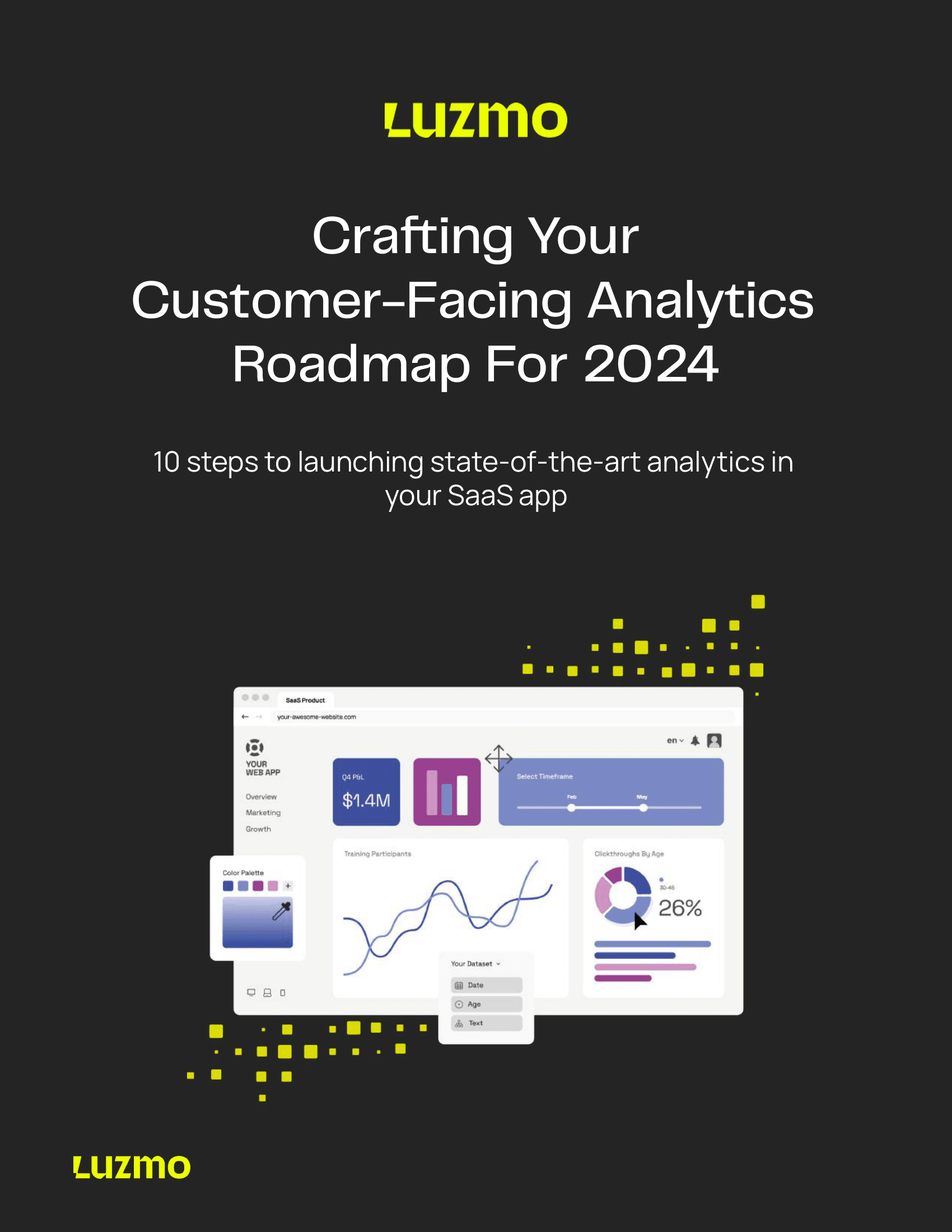
There are two ways to get OEM analytics in your app with the Sisense platform: Fusion Embed and Fusion Compose SDK, with the latter being the latest addition to the Sisense web application stack.
In theory, Sisense promises a seamless embedding experience. In practice, though, things are more complicated. To integrate the Sisense dashboard into your website or applications, you’ll need developers who understand data modeling, management, and how to work with the REST API. Even simple tasks like embedding dashboards and widgets or managing an iframe setup can require significant technical effort.
While Sisense advertises machine learning and natural-language querying, these features rely on heavy data preparation. The platform is largely code-first, so before you reach that stage, you’ll have to clean, prepare, and model your data manually.
Customization is another pain point. Although Sisense offers white labeling and brand configuration options, it’s not easy to customize the dashboards and widgets to fully match your product’s look and feel. Setting up SSO and achieving true integration across your app often takes extra engineering time.
For less technical users, the limitations become even more obvious. To make the dashboards blend with your app design and function properly, you’ll likely need a data scientist, engineer, and front-end developer. Without that team, the Sisense platform feels far from “plug and play.”
All of this adds hidden costs, from extra training to ongoing development, making Sisense an expensive choice for teams that want quick, seamless embedded analytics that truly align with their brand.
To create different workflows and enable effective data visualization, you can lean into more than 100 different data connectors in Sisense. There are too many to name, but some of them include:

You can review the full list on sisense.com. The great news is that no matter what your tech stack is, there is a good chance a handy developer (or a few) will be able to connect your data sources to the visualizations your end-users see.
To connect any other tool to your embedded Sisense setup, you can use their API. However, the marketplace offers a good assortment of integrations, sorted into three different buckets.
In terms of data pipelines, you can choose from Fivetran, Improvado, Keboola, Skyvia, Stitch, and Talent.
They also have the following integrations available: Adobe Photoshop, Adobe XD, Naveego, Kraken and Ovaledge.
Last but not least are the add-ons, which give you the ability to create interactive visualizations through external widgets. Some of them include advanced column charts, choropleth maps, dynamic buckets, embed images, and many others.
In the world of business intelligence tools, Sisense is one of the most notorious vendors when it comes to pricing. First, it’s very difficult to determine how much this analytics platform is going to cost you. There is no transparent Sisense pricing model and you have to talk to sales to learn how much it will cost for your own use cases.

The second problem is that when you consider the competitors, this analytics solution is fairly expensive. Our research shows that for a self-hosted version of this BI tool, you’re going to spend $10,000+ per year, while the cloud version costs a minimum of $20,000 annually.
Sisense offers strong performance, a modern interface, and plenty of data connectors. However, its promise of easy embedding through Sisense Fusion Embed and SDK often falls short in real-world use. The setup can be complex, the customization limited, and when combined with the high cost, it’s easy to see why many teams are exploring Sisense alternatives.
Luzmo, on the other hand, delivers analytics for product teams that want flexibility without the heavy engineering load. With Luzmo Studio, you can build and launch customizable dashboards through a simple, browser-based interface. Luzmo Flex gives developers full control, offering advanced ways to embed dashboards and connect to cloud data warehouses with ease.
For smarter, faster insights, Luzmo IQ adds natural language capabilities, allowing users to ask questions and instantly get visual answers. Meanwhile, Luzmo Agent APIs automate workflows, powering dynamic data updates and smarter user interactions.
With multiple embedding options, quick setup, and full customization, Luzmo makes embedding analytics feel effortless, all while keeping performance and design top-notch.
Grab a free demo today and see how Luzmo IQ, Flex, Studio, and Agent APIs bring powerful, product-ready analytics to your SaaS app in just hours.
All your questions answered.
Build your first embedded data product now. Talk to our product experts for a guided demo or get your hands dirty with a free 10-day trial.
