Build your first embedded data product now. Talk to our product experts for a guided demo or get your hands dirty with a free 10-day trial.
Why self-service analytics still frustrates most users?
Ask any SaaS product team why they “added analytics” and you’ll hear the same reason: users wanted answers, not more support tickets. But somewhere between good intentions and launch, self-service analytics often becomes just another tab—unused, unloved, and bypassed for old habits like Excel exports and manual data pulls.
Why does this keep happening?
Luzmo’s industry research backs this up: 72% of users regularly bypass dashboards by exporting to Excel. It's a massive red flag that your analytics isn’t serving real user needs. Even more telling, only 60% say dashboards help them make better decisions, and 51% cite lack of meaningful interactivity as their top frustration.
Self-service analytics shouldn’t be another hoop to jump through. It should be the shortest path from question to answer.
Modern product-led teams know that to drive real adoption, analytics needs to work the way users think—not the way analysts do. Here’s what users actually want from self-service analytics inside your app:
When you deliver true self-service analytics, support tickets plummet, adoption and NPS soar, and your product becomes indispensable, not just “a tool.”
Let's look at the top 5 platforms that got the memo.

Luzmo isn’t just another dashboarding tool. It’s an embedded, user-driven analytics platform designed for everyone to get value, not just the data team. Here’s what sets Luzmo apart:
With Luzmo’s embedded analytics, users never leave your app to get answers. Dashboards, widgets, and analytics components sit right where your users work—contextual, always available, and branded to your product. There’s no “BI tab” or jarring context switch.
The embedded dashboard editor is built for business users, not just analysts. Drag, drop, filter, group, and create new views—no IT tickets, no developer overhead, just instant, self-service reporting for everyone.
Luzmo IQ lets users ask questions in plain English (“Show me last month’s top-performing regions”) and get instant visual answers. Each user can customize dashboards, save views, and surface what matters most—so your analytics fits every persona, every time.
Need to roll out analytics to hundreds or thousands of clients, each with their own data, branding, and permissions? Luzmo’s multi-tenancy and Connect data stack make it easy to serve everyone—without compromise.
With Luzmo Flex, developers and product teams can design analytics workflows that fit unique business processes. And with transparent, usage-based pricing, you always know where you stand.
If you’re focused on classic, analyst-led, or on-premise BI where most users never interact with dashboards, Luzmo probably isn’t your best match. But if your goal is real, in-app, everyone-can-answer-their-own-question analytics, Luzmo was built for you.

Qlik is famous for its associative engine. Users can click anywhere, filter across dimensions, and explore data from multiple angles. For large, data-driven organizations, Qlik offers powerful self-service features that let “citizen analysts” find answers without SQL.
Where Qlik shines:
Where it stumbles:
Best for:
Enterprises or regulated industries with technical resources and a deep need for multi-dimensional, analyst-style exploration. Less ideal for teams that want self-service analytics fully embedded for non-technical users.

Sisense is built for organizations that want to deeply customize every aspect of the analytics experience. Self-service comes via customizable widgets, dashboards, and the ability for users to design their own analytics flows.
Strengths:
Limitations:
Best for:
Enterprises or ISVs wanting to build self-service analytics “their way,” but not the fastest or easiest for smaller SaaS or non-technical end users.
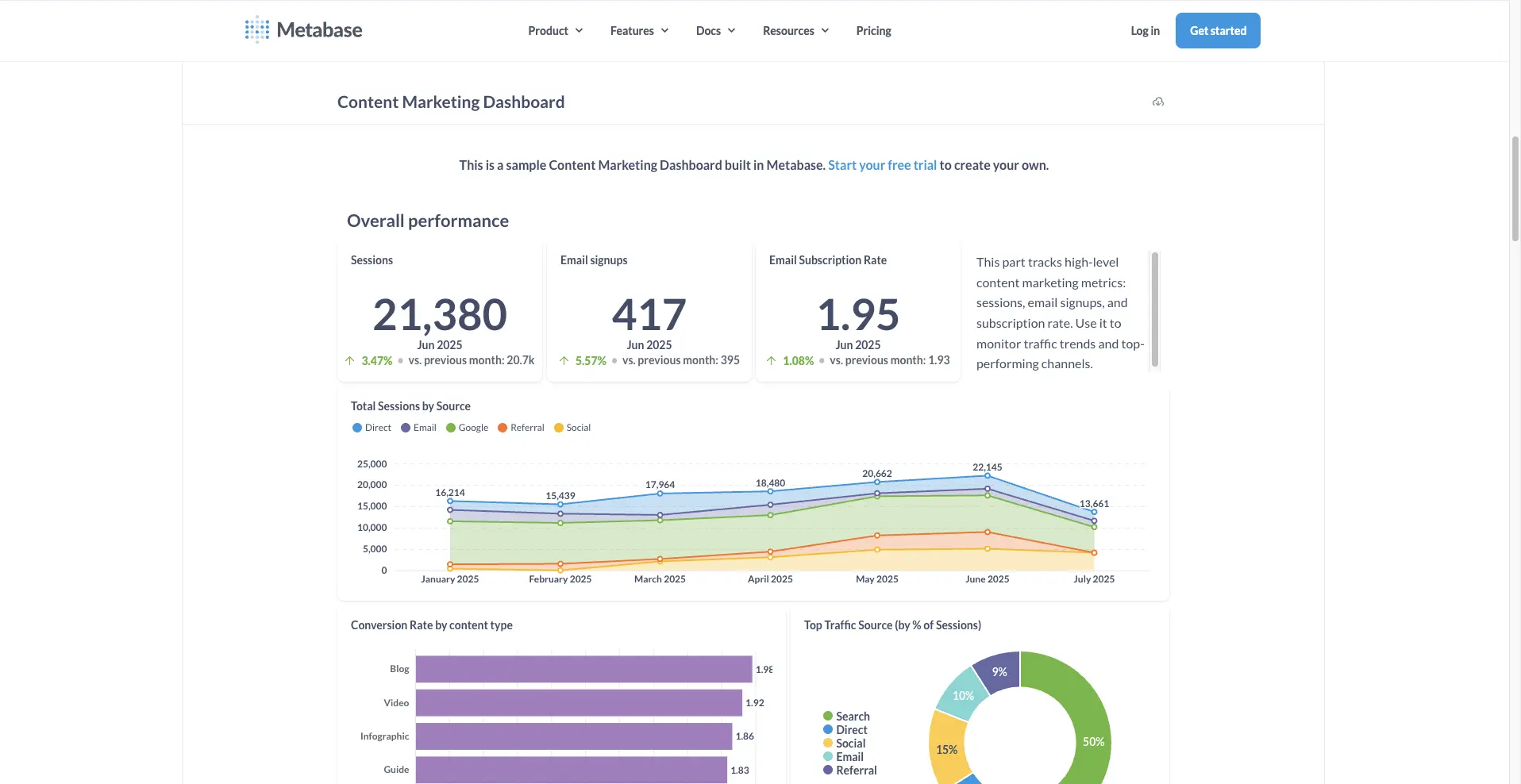
Metabase is the “starter kit” for no-code analytics, making self-service available to business users, startup founders, and small teams. Its open-source foundation means rapid iteration, easy deployment, and a cost-effective way to get analytics into users’ hands.
Where it shines:
Drawbacks:
Best for:
Small businesses, startups, or internal teams that want to enable quick, no-code reporting without enterprise bloat.

Power BI Embedded offers self-service analytics via drag-and-drop dashboards, data visualizations, and ad hoc report creation—all within the Microsoft ecosystem. Business users can explore, build, and share their own dashboards with Power BI, especially if they’re already used to Office or Azure.
Strengths:
Where it falls short:
Best for:
Teams already using Microsoft’s tech stack, or building internal apps. Less ideal for SaaS teams wanting fully branded, product-native self-service analytics for end customers.
Here’s a no-fluff checklist for picking the right embedded analytics platform for your users:
Want a feature-by-feature breakdown?
Request our self-service analytics comparison matrix and get a clear, real-world look at how these solutions compare. That way, you can pick what actually works for your team.
The best analytics platform isn’t the one with the most features or the prettiest charts. It’s the one your users actually use to answer their own questions, move faster, and make better decisions—without ever leaving your app.
Luzmo is built for teams who care about engagement, adoption, and empowering every user—not just analysts or IT. Ready to make self-service analytics your edge?
Build your first embedded data product now. Talk to our product experts for a guided demo or get your hands dirty with a free 10-day trial.
