Build your first embedded data product now. Talk to our product experts for a guided demo or get your hands dirty with a free 10-day trial.
Let’s set the scene. You’re rolling out a new SaaS feature. Your team is proud. But when users log in, the first questions aren’t about the new automation or fancy UI. They’re about the numbers:
“How do I see which customers are using this?”
“How is the growth trending for my region?”
“Can I break this down by team, product, or time?”
Too many SaaS companies answer with “Just go to the Analytics tab.” But for most users, that’s where momentum dies.
No wonder users bounce to Excel or ping the product team for screenshots.
Here’s the truth: Data visualization in SaaS isn’t just about showing data. It’s about creating a dynamic, product-led experience that turns numbers into action. It’s about empowering every persona to answer their own questions, drive decisions, and (crucially) feel ownership over your product’s value.
Recent user feedback and research—including the findings from Luzmo’s dashboard statistics—prove that SaaS buyers expect interactive, intuitive data viz that’s woven into the product, not tacked on.
This is the difference between tools that get ignored and those that drive retention, expansion, and real advocacy.
1. Embedded, not external:
Analytics should live everywhere your users work. Not just in a portal, but inside onboarding, admin, usage flows, or feature popovers. Every product touchpoint is an opportunity to visualize what matters, in context.
2. Interactivity and personalization:
SaaS users want to explore, not just watch. The best tools let them filter by cohort, drill into anomalies, or change chart types on the fly. Even better, every persona can save their own views, pin favorite KPIs, or share dashboards with their team.
3. Product branding and workflow fit:
Analytics is an extension of your SaaS brand. It should match your UI, carry your voice, and never break the user flow. White-labeling is no longer a luxury, it’s a must.
4. Scalability and security:
B2B SaaS means thousands of clients, all with unique data, roles, and permissions. True data viz solutions handle multi-tenancy, audit trails, and compliance out of the box.
5. Empowerment for both devs and business users:
You want a platform that’s low-code for product and ops teams, but gives full control (APIs, SDKs, workflow hooks) for when you need to innovate.
With that, let’s break down the top platforms that deliver on these needs in 2025.

If you’re tired of dashboards that kill product momentum, Luzmo is your best bet. Luzmo is purpose-built for SaaS teams that want data viz to grow adoption, not just fill a checkbox.
What sets Luzmo apart:
Real SaaS use case:
A SaaS HR platform needed to show hiring managers real-time team growth, diversity stats, and onboarding metrics, embedded right inside the app. With Luzmo, they built modular widgets for every HR persona—driving up engagement and slashing support tickets for “Can you send me that report?” requests.
Not for:
Internal-only reporting or legacy BI scenarios where basic dashboards are “good enough.” Luzmo’s sweet spot is SaaS teams who see analytics as a lever for growth, not a back-office chore.

Sisense is the darling of dev-first analytics teams. You get full API access, a React SDK, and the freedom to build any data viz imaginable, but this power comes at a cost.
Strengths:
Real-world challenge:
Sisense reviews from actual product teams are blunt: Sisense is not plug-and-play. Initial setup takes serious engineering, and ongoing maintenance demands dev cycles. The visual experience is only as good as you make it, and many teams struggle to deliver true white-label SaaS UX.
Scenario:
A fast-scaling SaaS tried Sisense to power customer-facing dashboards. They soon found the cost (both time and dollars) of maintaining branded, snappy analytics UX was much higher than they’d planned. Quick iterations became a struggle, especially when every new feature needed analytics updates.
Best for:
SaaS orgs with an analytics dev squad and a long-term horizon for ROI. If you want rapid launches and self-service for business users, look elsewhere.

ThoughtSpot promises data democratization by letting users “search” for insights, Google-style.
Business users type questions and get instant visualizations: Liveboards that feel modern and smart.
Strengths:
Drawbacks from user sentiment:
Scenario:
A SaaS analytics PM tried embedding ThoughtSpot to let customers build their own insights. Users loved quick wins, but the moment the team needed advanced filters, custom workflow actions, or deeper branding, they ran into brick walls.
Best for:
SaaS apps serving business users who want quick, self-serve insights, but less suited for complex workflows or sticky, in-product engagement.
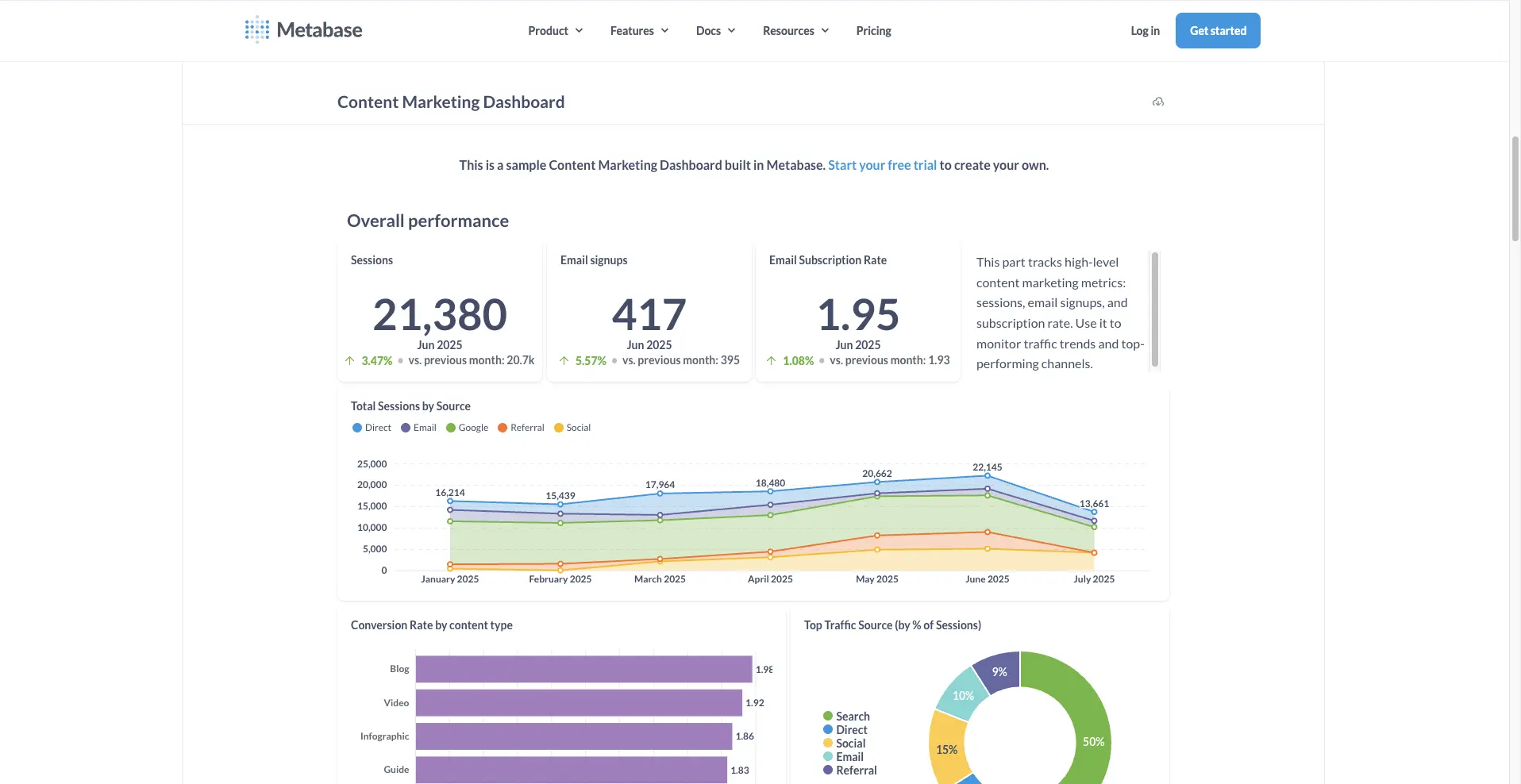
Metabase is the MVP hero: open-source, fast to embed, and easy for non-coders to use. Startups love the speed.
Strengths:
Weaknesses from your research:
Scenario:
A SaaS team used Metabase for fast feature launches. As customer demands grew (custom reporting, white-label dashboards, user permissions), the team realized the pain of patching gaps. Migrating to a scalable solution became a project of its own.
Best for:
Early-stage SaaS, side projects, and teams who value speed over depth or polish.

GoodData brings an API-first, multi-tenant approach that’s perfect for SaaS teams serving lots of B2B clients or needing strict compliance.
Strengths:
Critical take:
Scenario:
A B2B SaaS serving banks used GoodData to deliver compliant, branded analytics. It worked, but only after months of engineering and a focus on front-end design.
Best for:
Mature SaaS, ISVs, and products where custom analytics experiences are a key market differentiator.

Microsoft’s Power BI Embedded is a staple for enterprise SaaS with deep Azure/Office 365 roots. If your users already live in Excel and SharePoint, they’ll be at home.
Strengths:
Drawbacks called out by SaaS product teams:
Scenario:
A SaaS company serving financial firms rolled out Power BI Embedded. Internal teams loved the reporting depth, but users kept leaving the platform for analysis, because the product experience felt clunky and disjointed.
Best for:
Enterprise SaaS where compliance, audit trails, and integration with the Microsoft ecosystem matter most. Less so for agile, product-led teams.
It’s tempting to focus on feature lists or shiny demos, but long-term SaaS success is about experience, speed, and integration. Here’s how to pick:
Want hands-on guidance?
Request our SaaS data visualization matrix to compare each solution side by side: cost, flexibility, dev lift, and support for your real workflows.
In SaaS, the difference between user churn and product-led growth is often what happens the moment someone clicks “Analytics.”
If you treat data visualization as a box to check, your users will notice—and leave. If you make it a core part of every workflow, decision, and feature, you create a product that customers champion, not just use.
Luzmo stands out as the data visualization engine for product-driven SaaS teams.
Ready to move beyond dashboards?
See Luzmo’s embedded analytics, check how it compares, or book a demo and experience the future of SaaS analytics.
All your questions answered.
Build your first embedded data product now. Talk to our product experts for a guided demo or get your hands dirty with a free 10-day trial.
